
[REWIND2020]: Annual review of the top 19 features of easysquare
If you listen to your personal annual review on Spotify, you will be both amused and amazed to discover which of your favourite songs have made it into the playlist in just one year and what a musical journey you have taken over 365 days. A look at Runtastic, on the other hand, reveals with brutal honesty whether you should be proud of the milestones achieved or whether you should perhaps adjust your fitness goals for 2021.
In addition, 2020 was a year that can most certainly be described as turbulent in social terms, but in which digitisation has experienced a remarkable innovation boost. In our own personal review, we look back on the most important developments in 2020. It is admittedly not completely unbiased and makes no claim to completeness ;-)
Et voilà, here comes our fast-track review of the most important highlights in easysquare product development in 2020:

#01 Don’t waste any time – use the automatic appointment booking function to display the entire process of arranging appointments in the portal, and send ICS files that can be stored directly in your personal calendar!
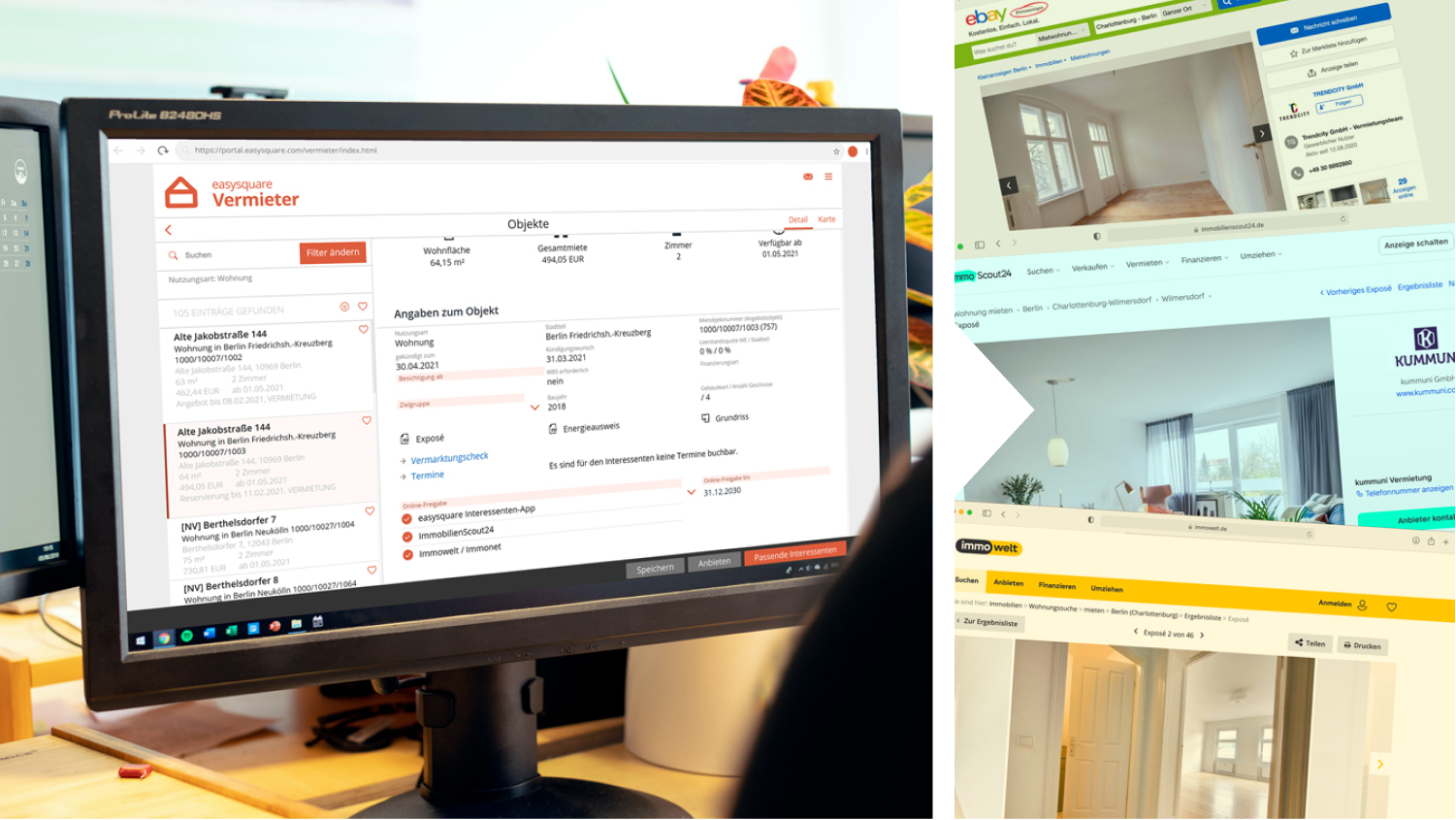
#02 Go viral at the push of a button – ads can be published on all common and market-relevant platforms with all information about the property concerned!

#03 Legally secure and 100% digital – with the multi-stage GDPR-compliant self-disclosure process as well as all the necessary rental-relevant information and documents of your potential tenants in our portal!

#04 Do you require evaluations and key figures for rental? That’s no problem whatsoever with our generic reporting. We can take your individual wishes and ideas into account here.
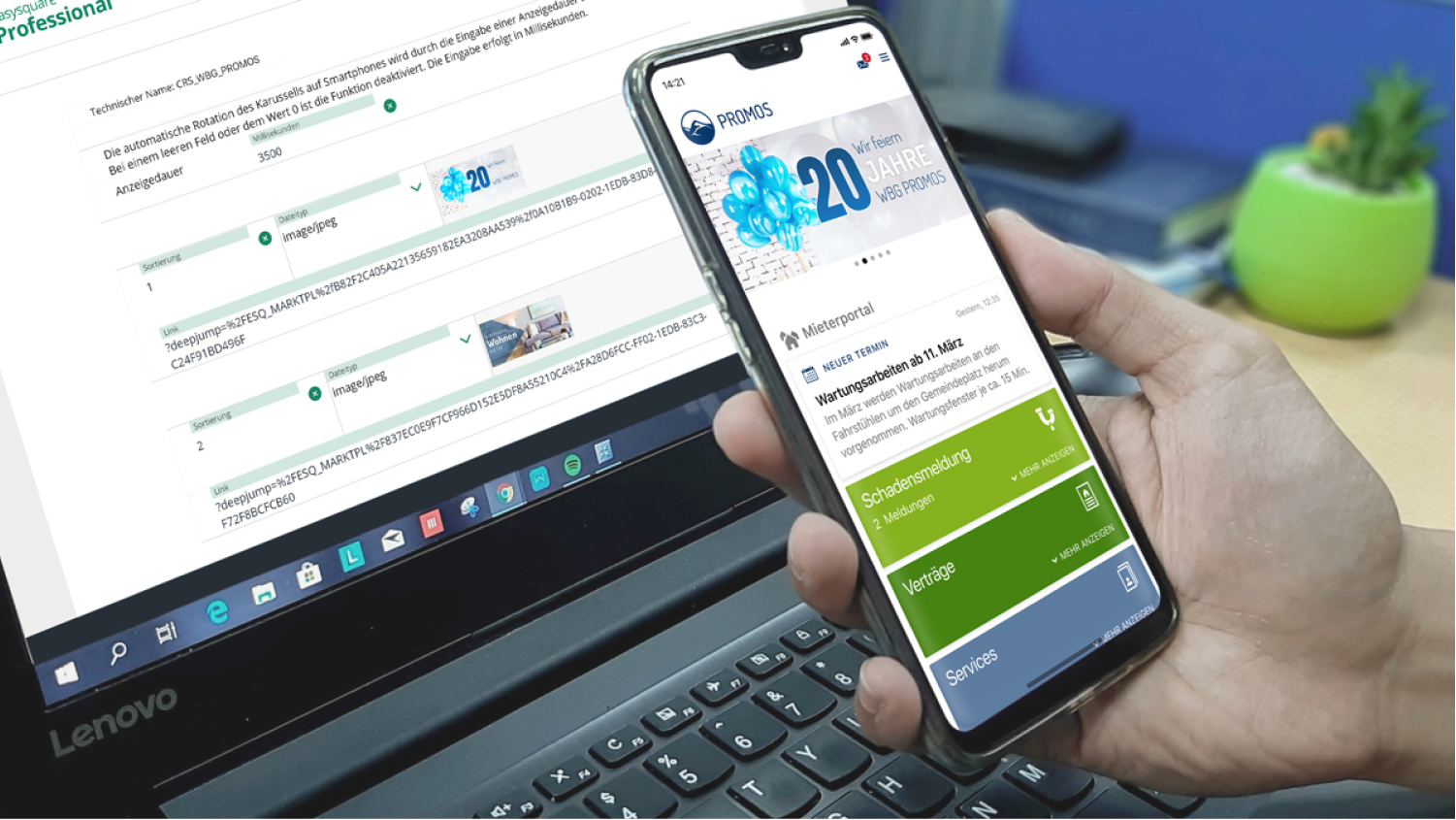
#05 You can finally be independent! Take control of the image carousel yourself and manage and adjust images autonomously from now on.
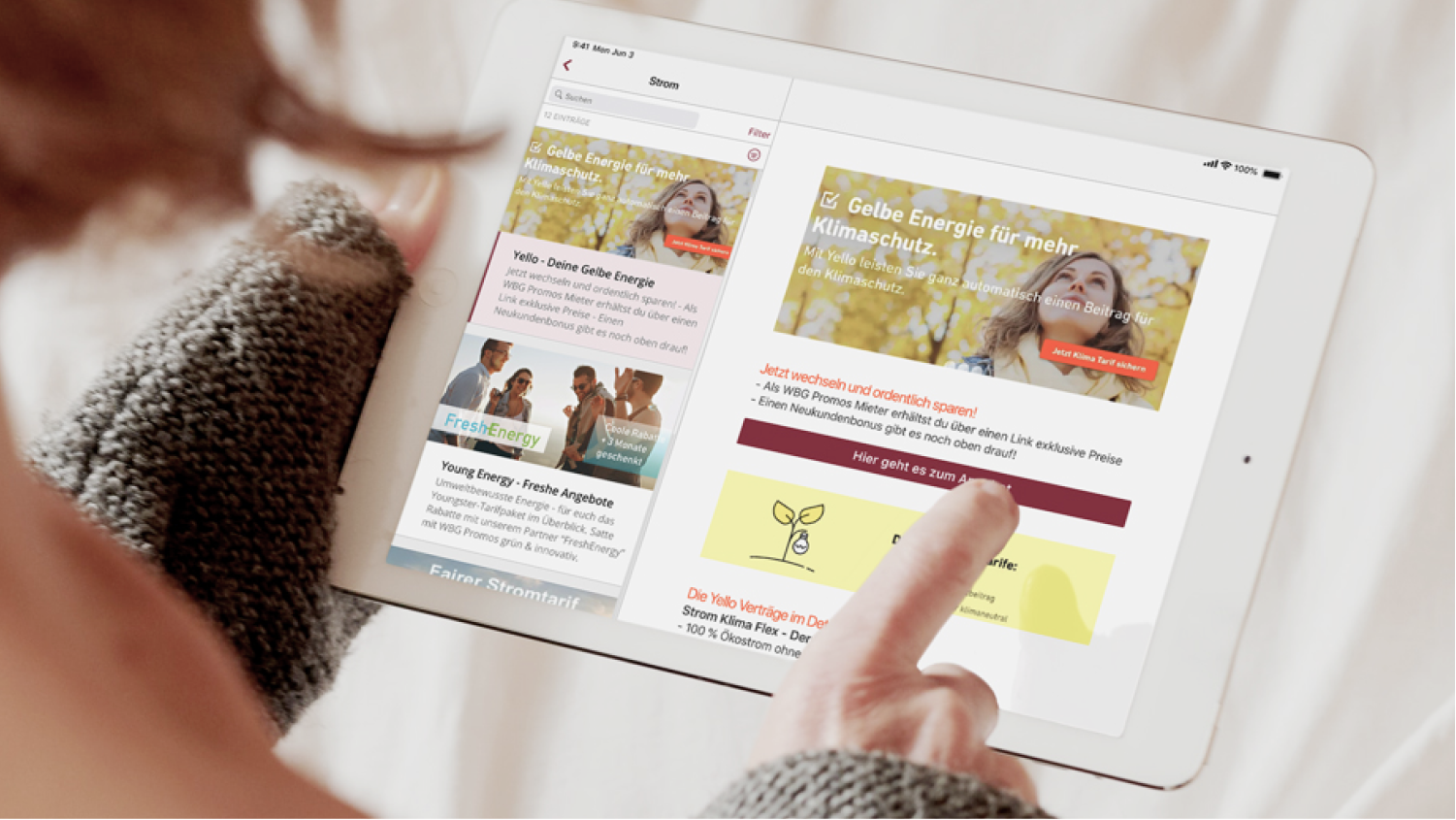
#06 Your customers will love this win-win feature – you can publish commercial ads in the app, thus letting your customers benefit from your collaboration arrangements.
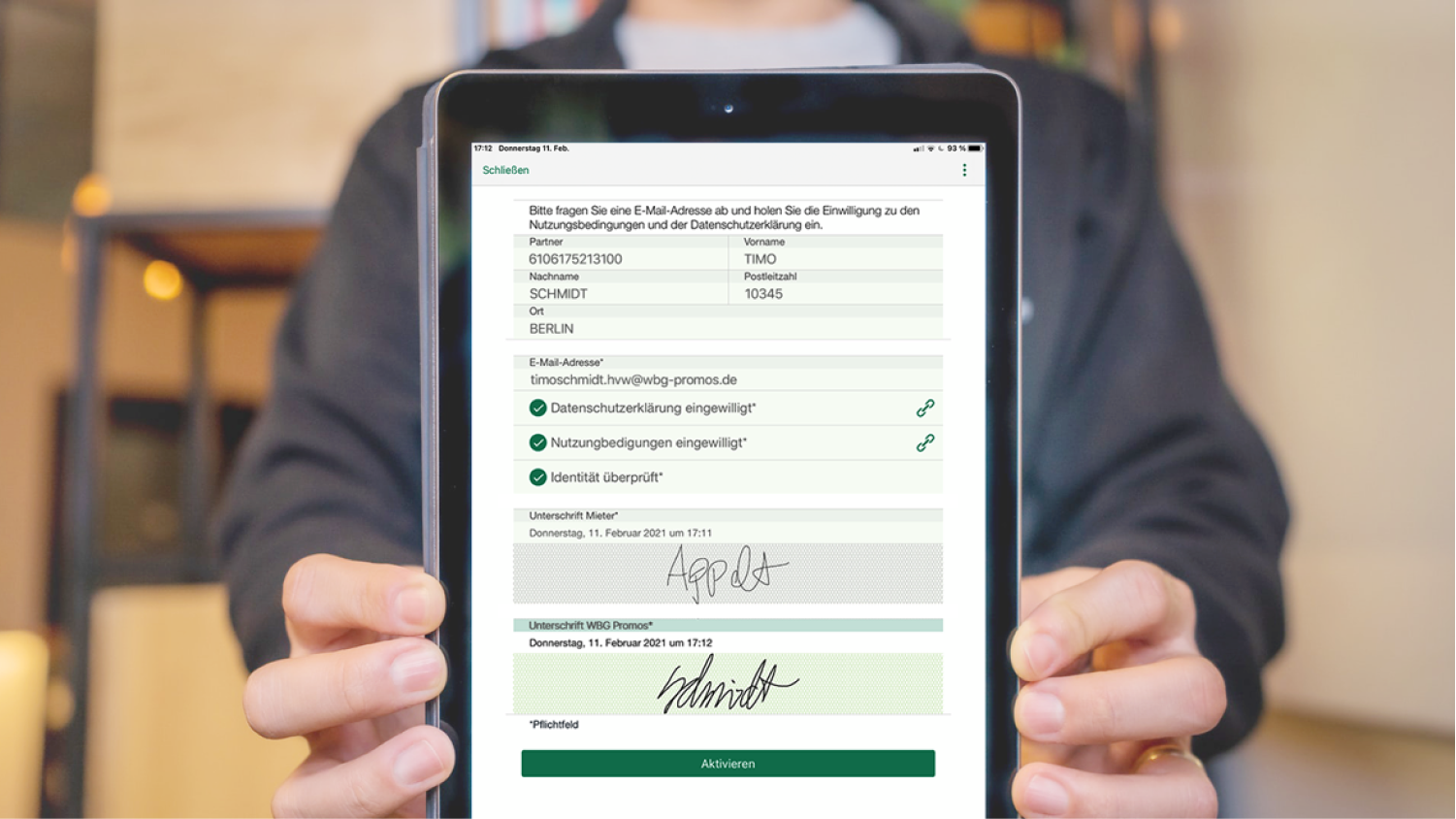
#07 Would you like to access your portfolio with the app? Our professional app provides you with an easy means of activating users with a mobile device on site.
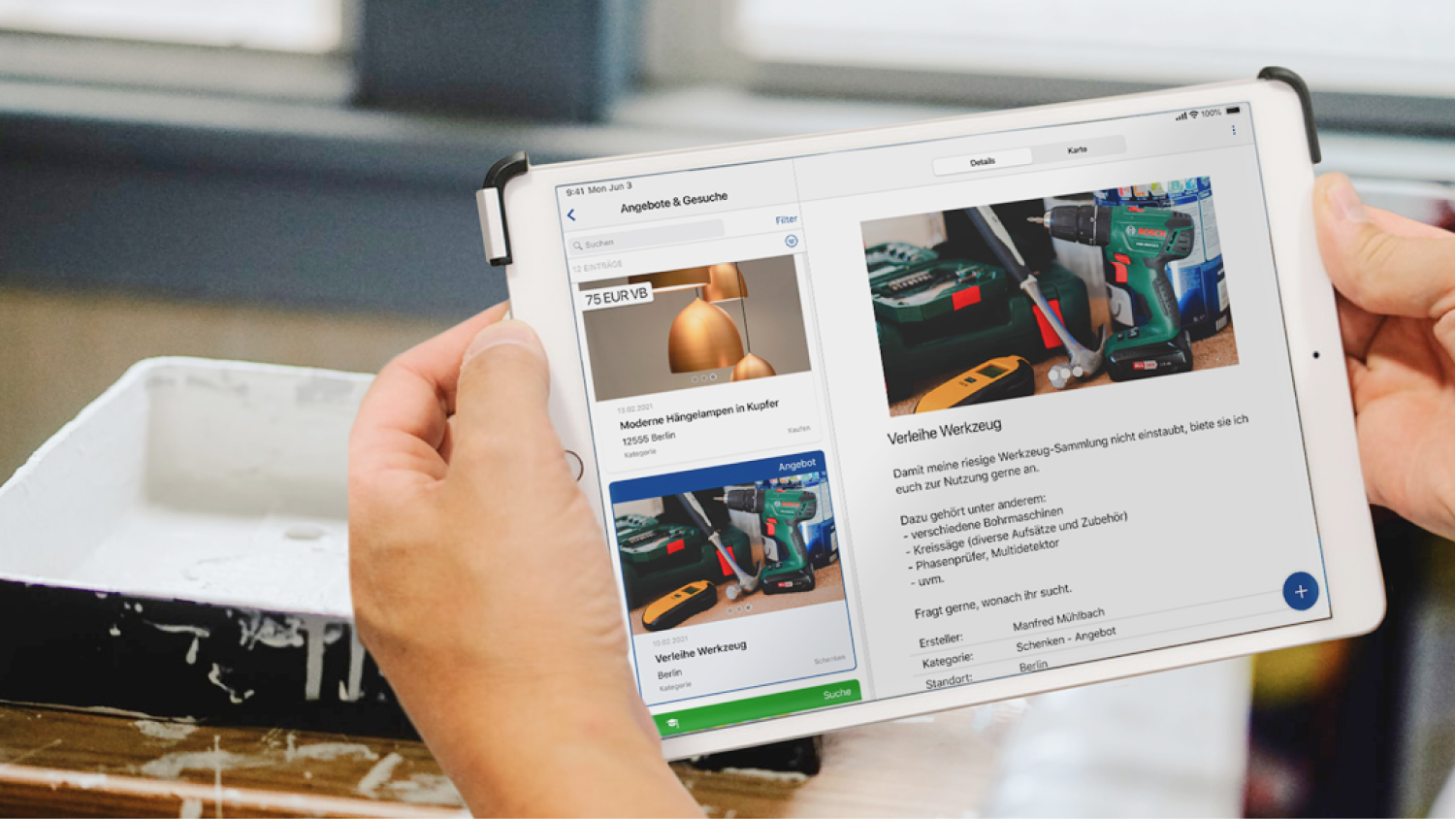
#08 For a strong feeling of community – make your portfolio more collaborative with the neighbourhood function in easysquare.
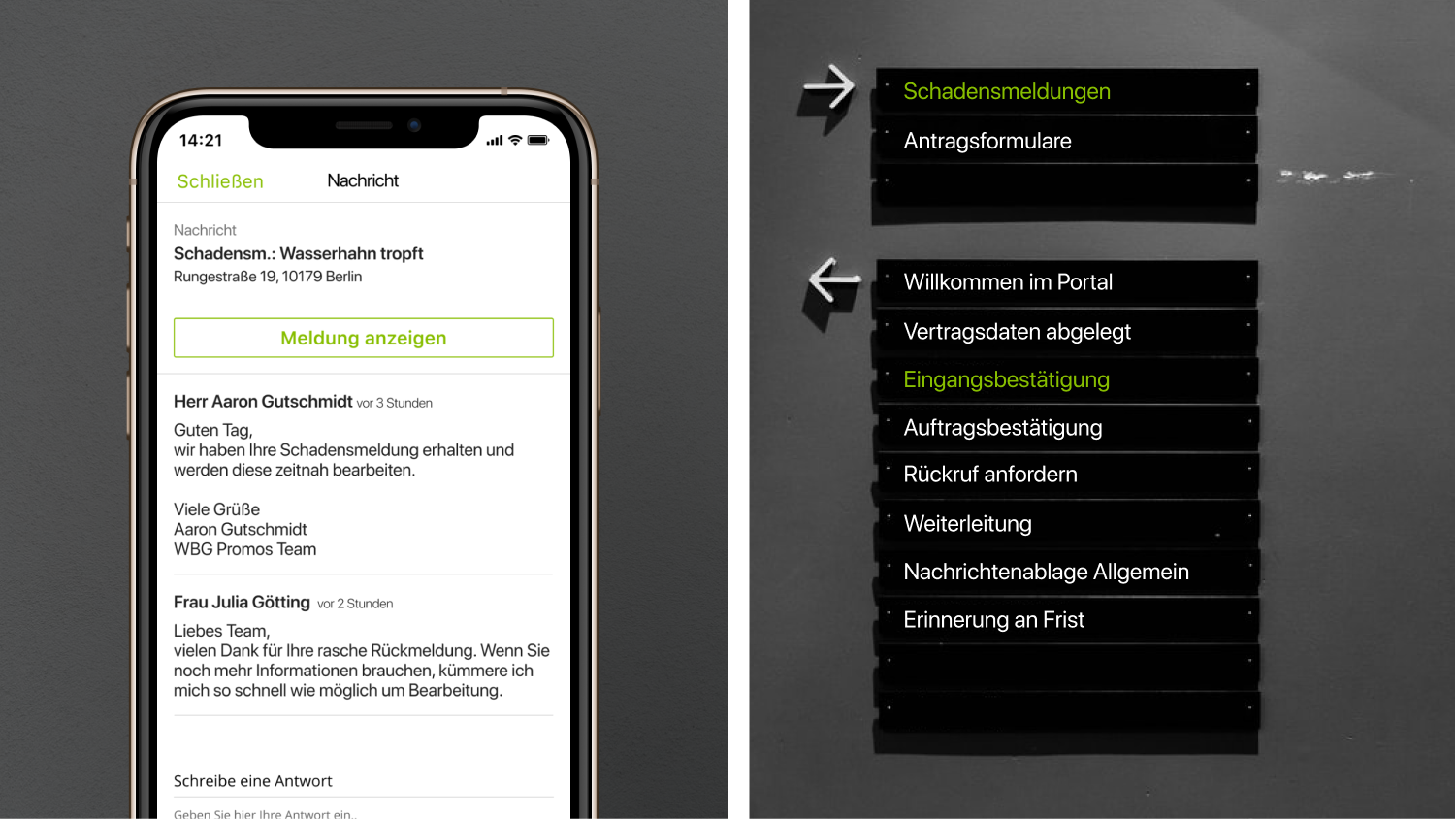
#09 Do you experience uncertainty when chatting? You can now use ready-made text modules in direct contact with your customers.
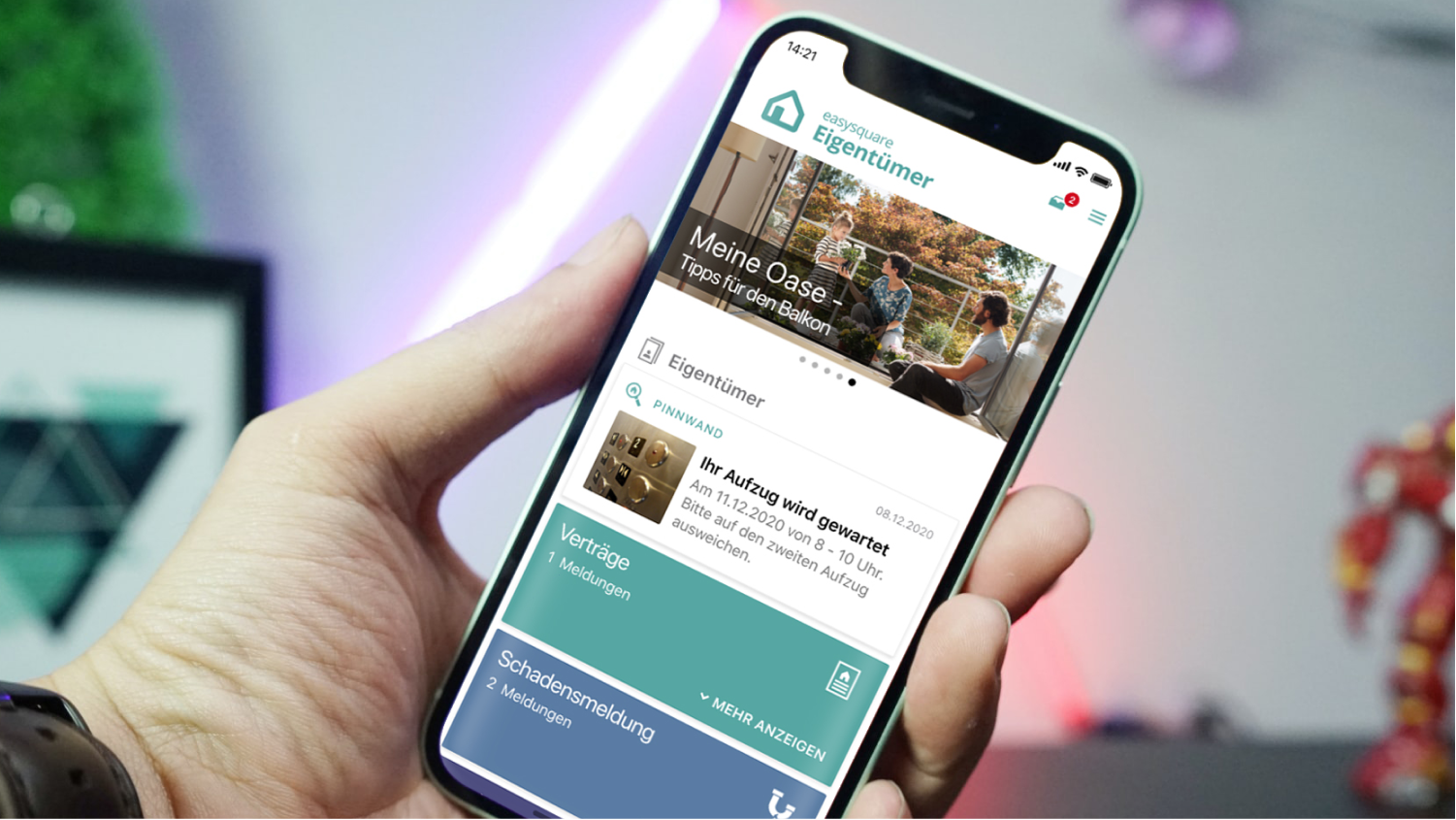
#10 Little helpers provide great assistance – get the latest and most important information from the services at first glance with our handy widgets.
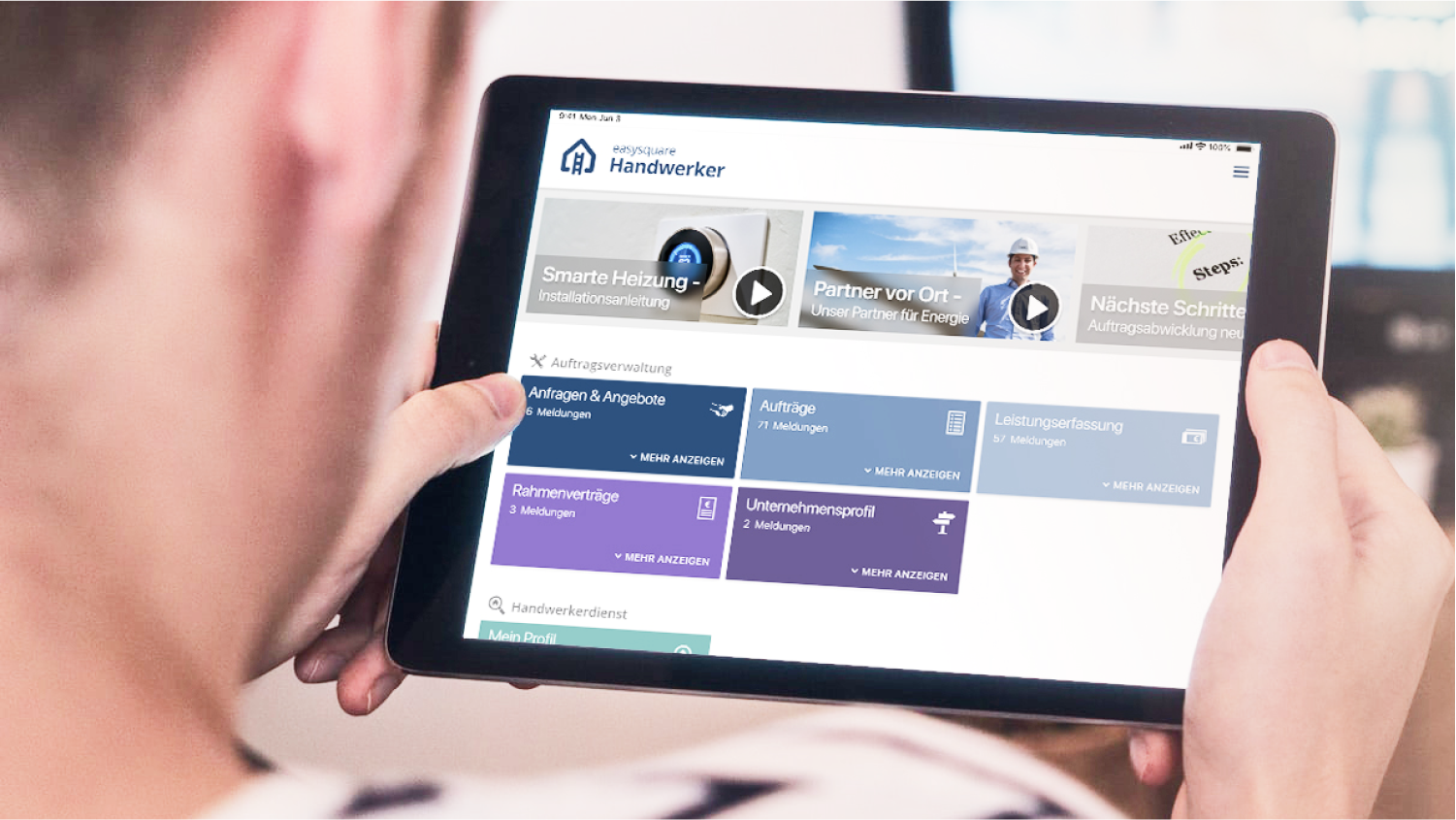
#11 Now things are really moving – the option of loading videos has been added to our forms and carousels.

#12 Space-saving service tiles – with smaller tiles on smartphones, it is now possible to view more services at a glance. It’s up to you to decide whether your offer should be converted to small tiles.
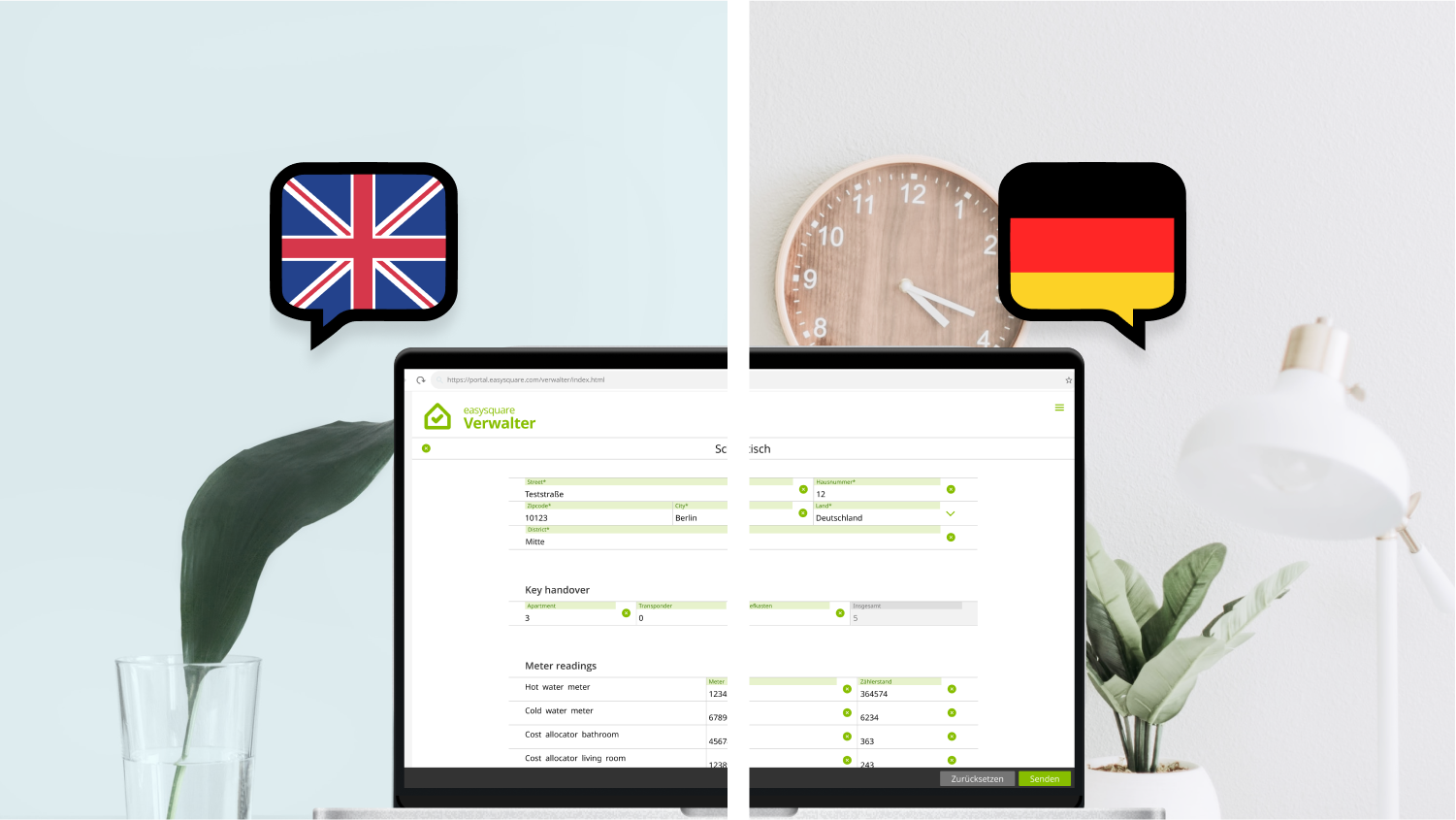
#13 Remove language barriers with the translation function – complete forms in English and have them automatically translated into German for service processing.
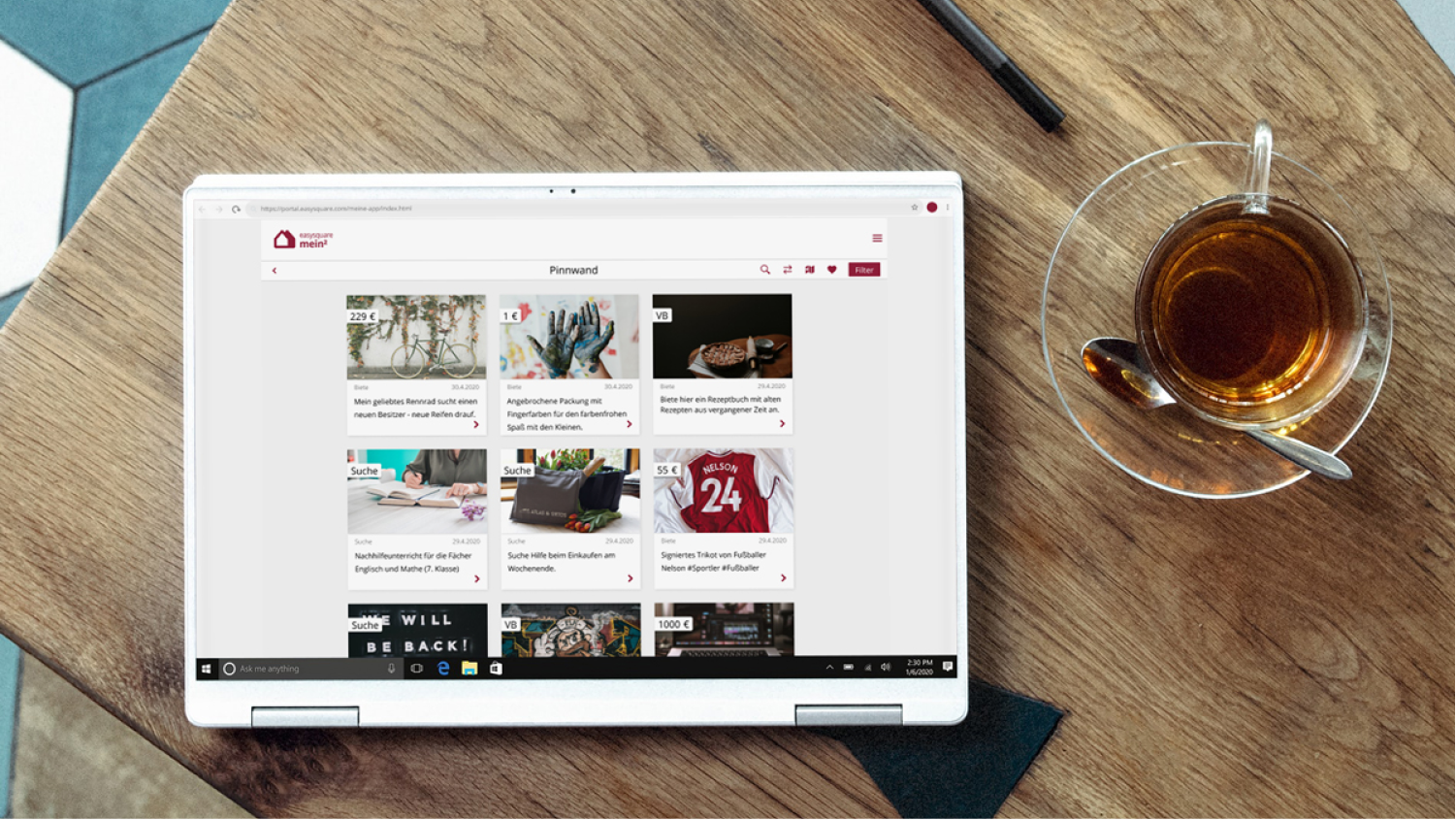
#14 See more clearly – the new display in the form of a three-column list in our web app makes it possible to show three times as many offers.

#15 Optimal handling on large devices – in addition to landscape format, we also support portrait format on tablets.

#16 No media jump – Windows app users can edit images directly in the app without having to leave it.

#17 Images finally obtain a suitable companion in the form of descriptions in the gallery field. Descriptions in the gallery field can now be used to pinpoint what’s essential or provide a simple summary.
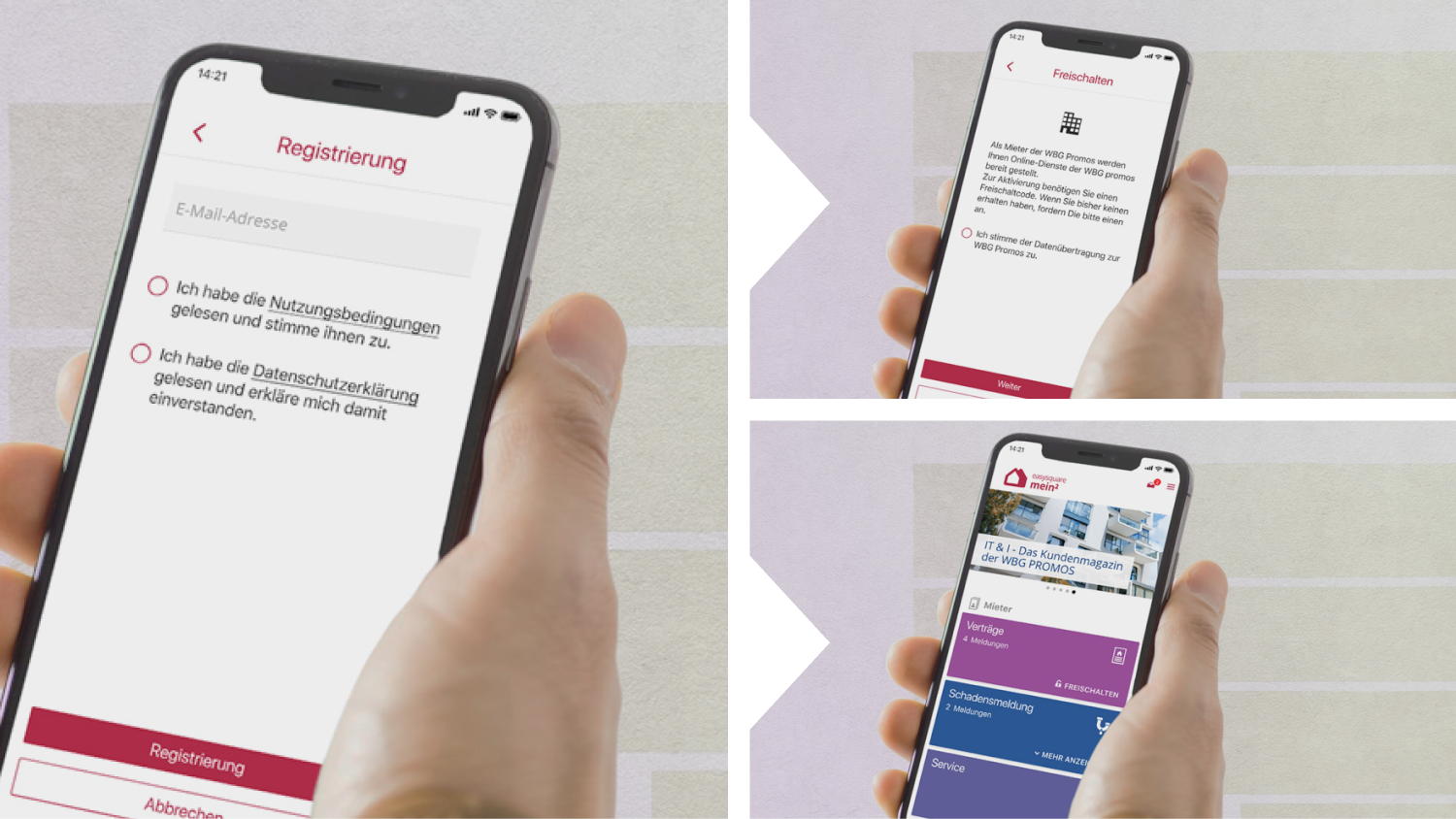
#18 More control in onboarding – you can now control the screen flows after registration and better adapt them to your requirements.
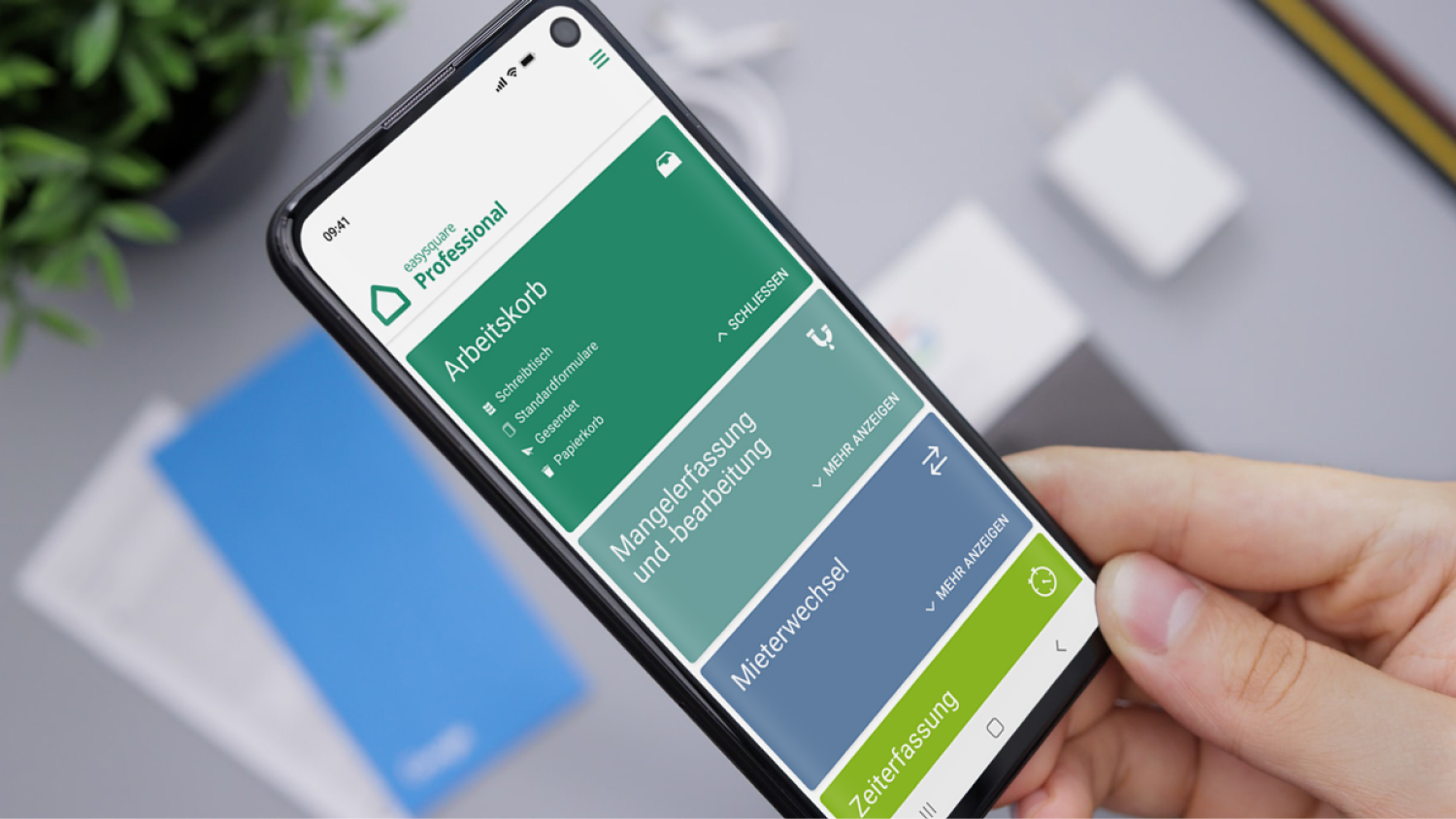
#19 Professional real estate management on all devices – our professional app is now also available for Android users.
 Don’t waste any time – use the automatic appointment booking function to display the entire process of arranging appointments in the portal, and send ICS files that can be stored directly in your personal calendar! , © unsplash.com |
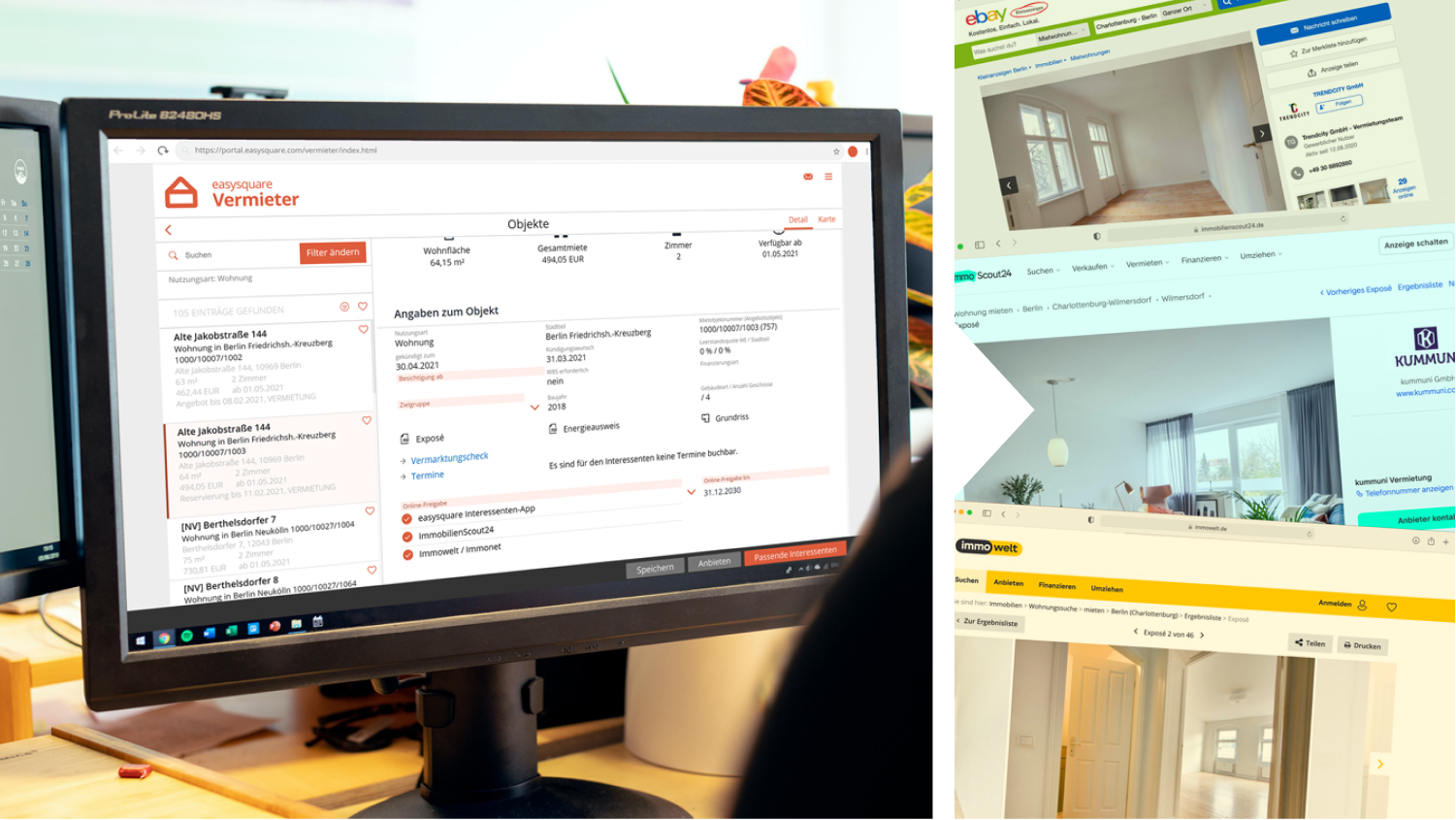 Go viral at the push of a button – can be published on all common and market-relevant platforms with all information about the property concerned! , © unsplash.com |
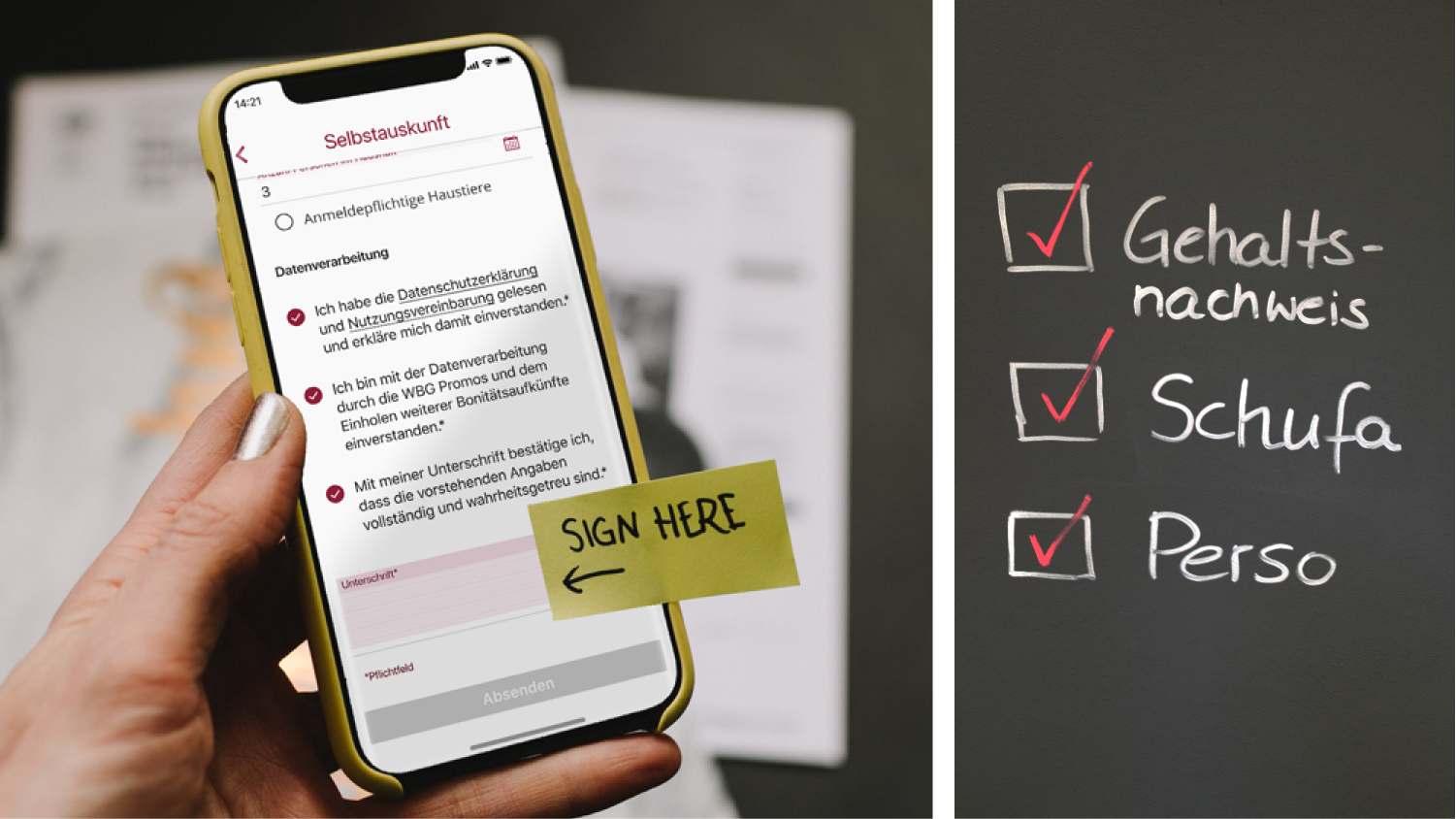 Legally secure and 100% digital – with the multi-stage GDPR-compliant self-disclosure process as well as all the necessary rental-relevant information and documents of your potential tenants in our portal! , © unsplash.com |
 Do you require evaluations and key figures for rental? That’s no problem whatsoever with our generic reporting. We can take your individual wishes and ideas into account here. , © iStock by Getty Images |
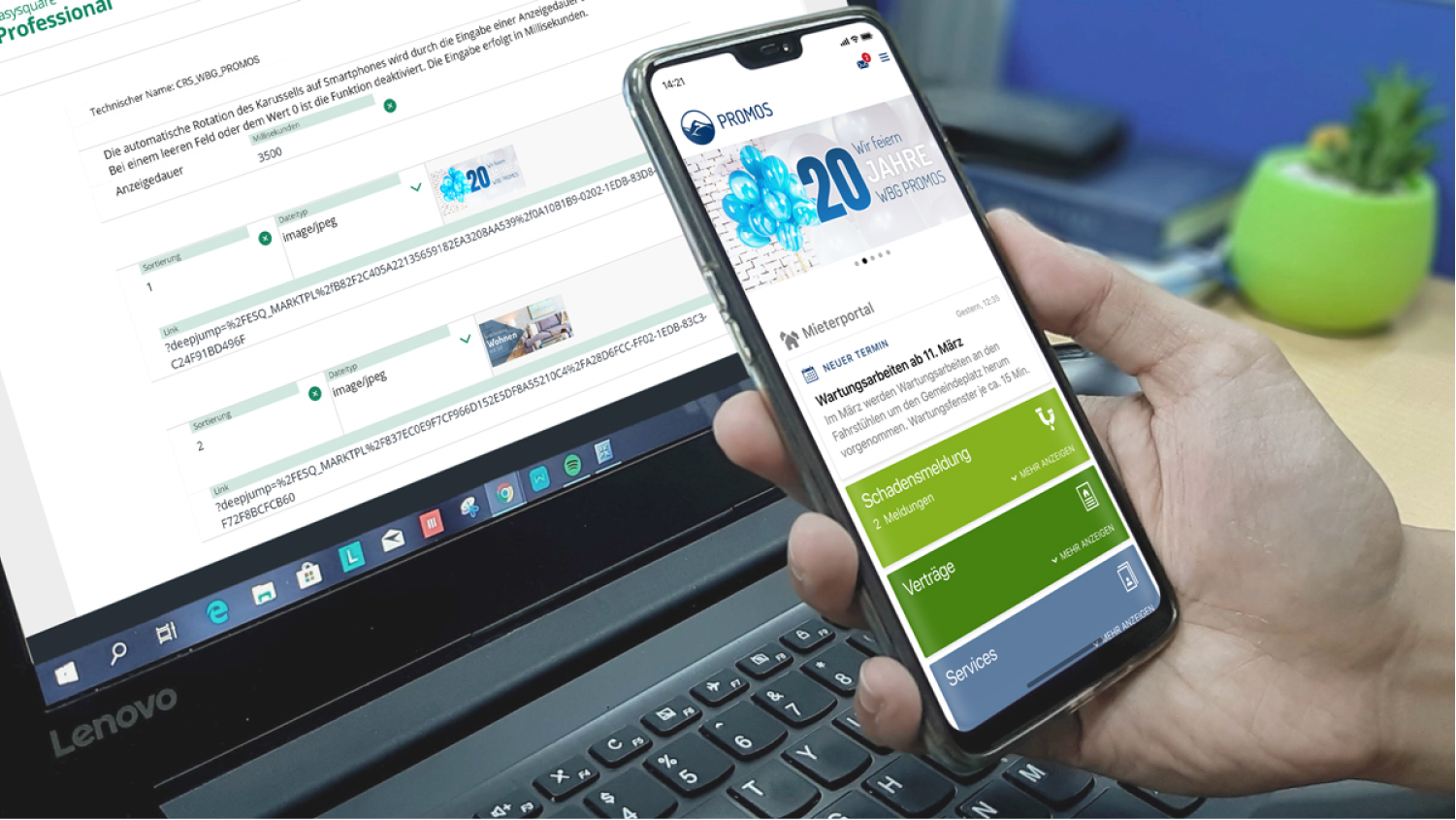 You can finally be independent! Take control of the image carousel yourself and manage and adjust images autonomously from now on. , © unsplash.com |
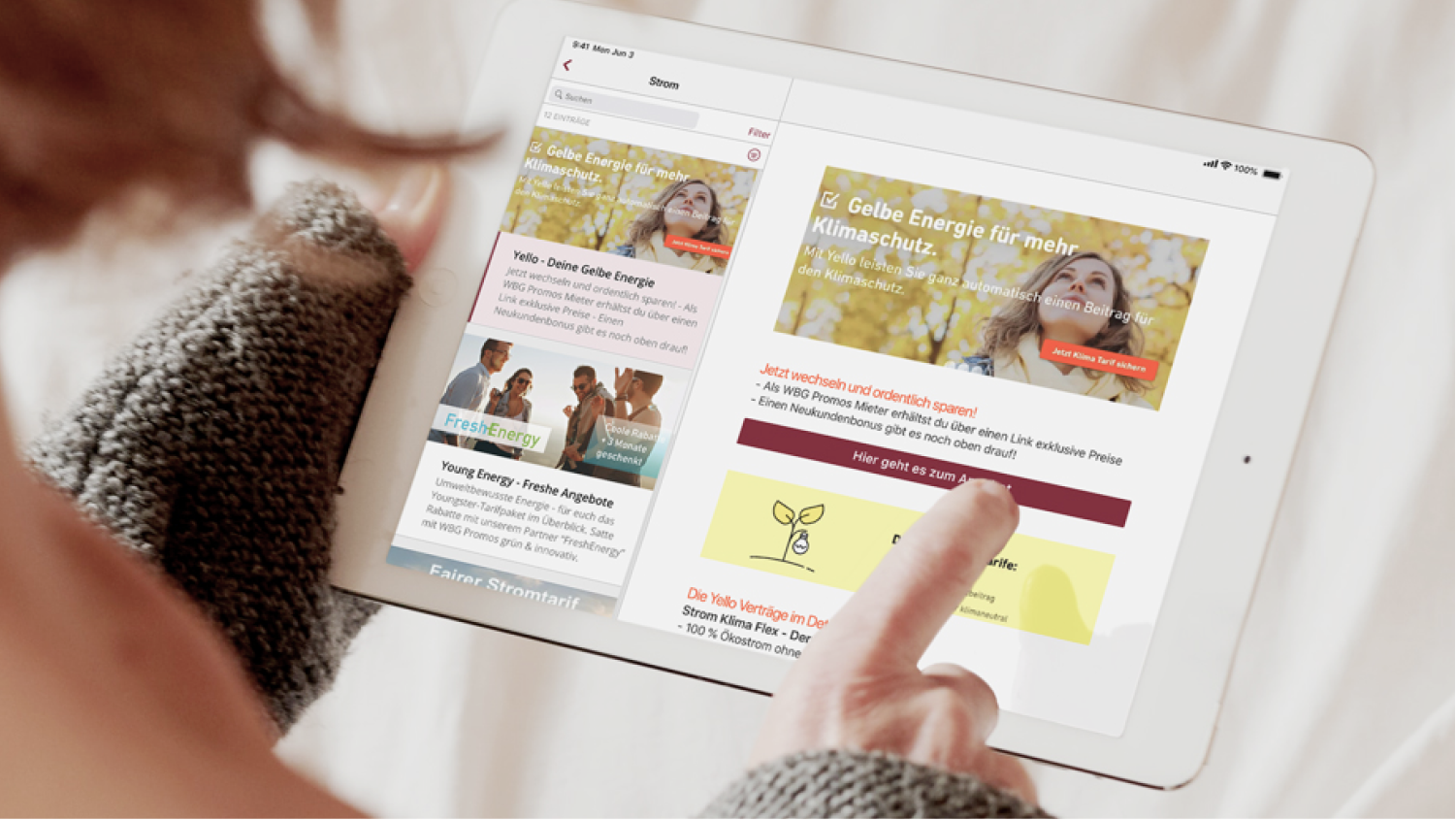 Your customers will love this win-win feature – you can publish commercial ads in the app, thus letting your customers benefit from your collaboration arrangements. , © unsplash.com |
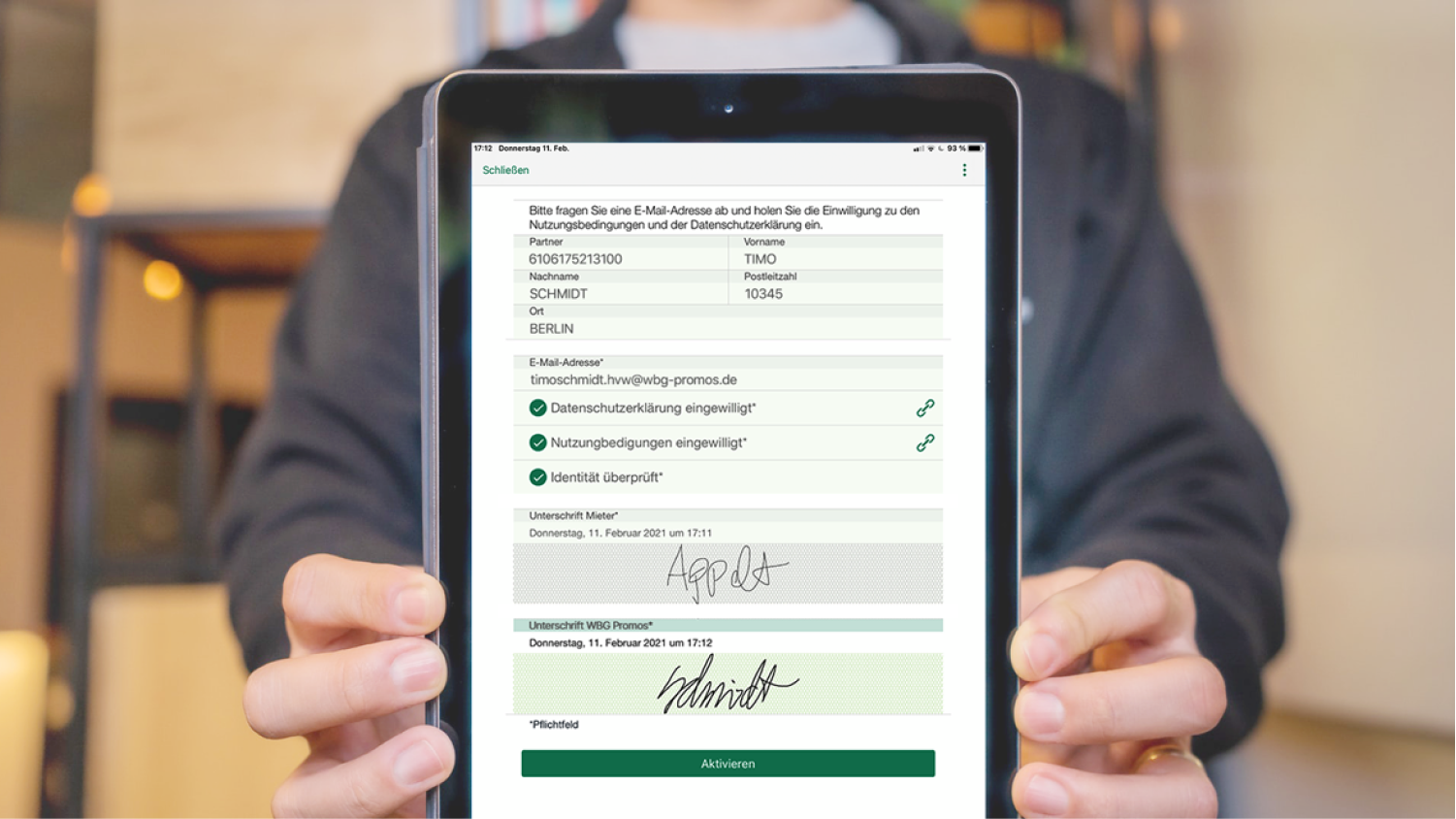 Would you like to access your portfolio with the app? Our professional app provides you with an easy means of activating users with a mobile device on site. , © unsplash.com |
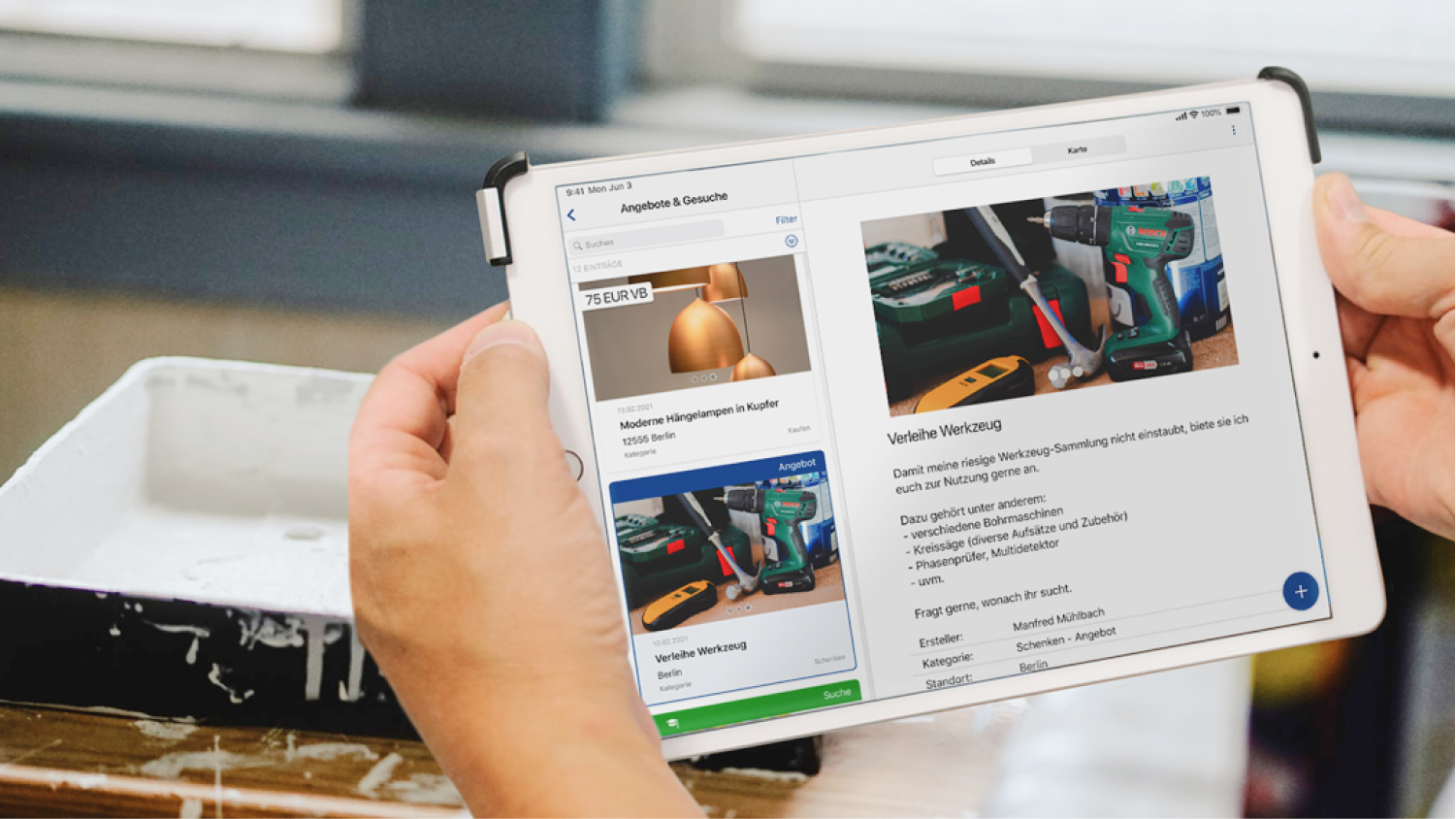 For a strong feeling of community – make your portfolio more collaborative with the neighbourhood function in easysquare., © unsplash.com |
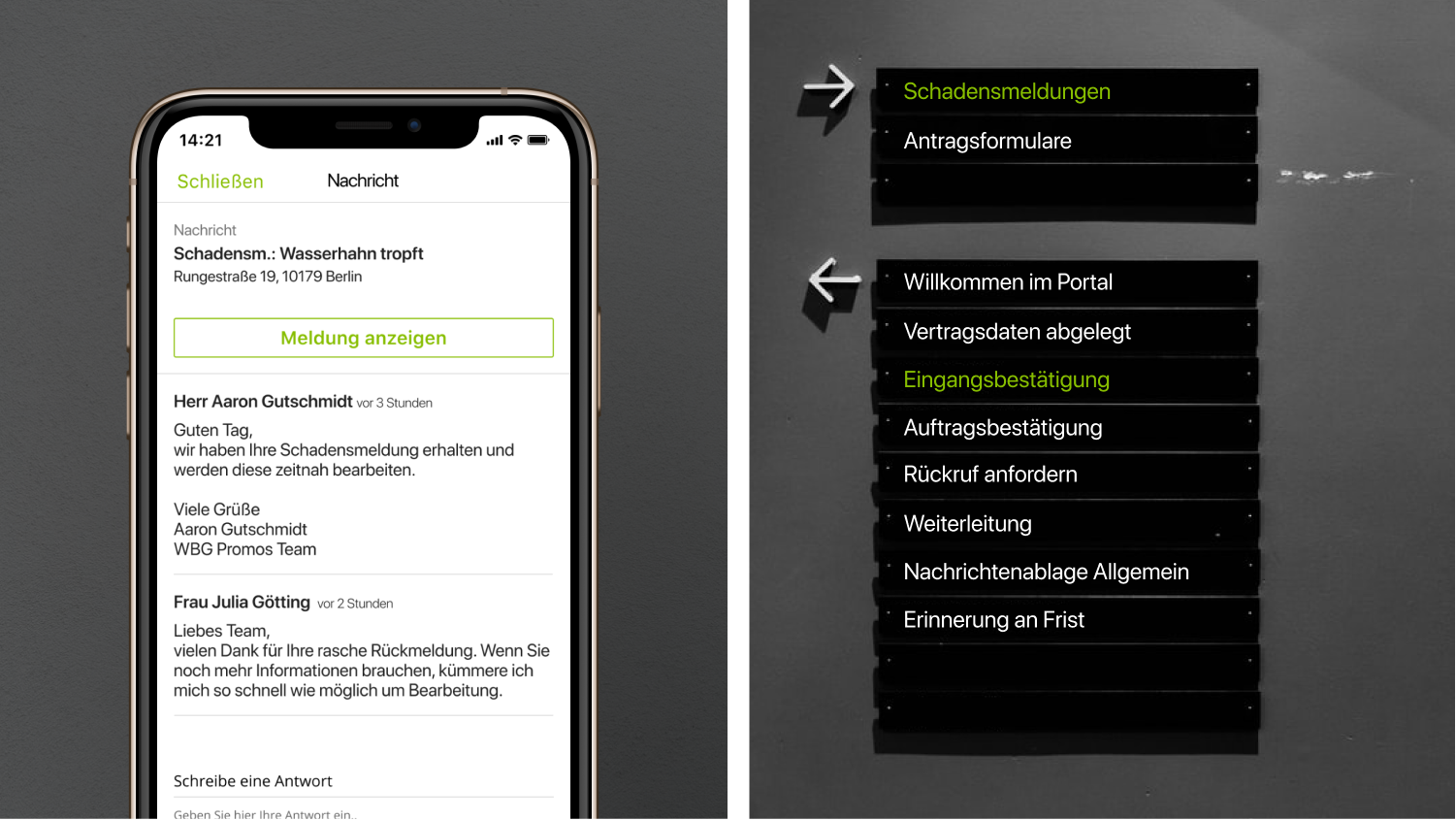 Do you experience uncertainty when chatting? You can now use ready-made text modules in direct contact with your customers., © unsplash.com |
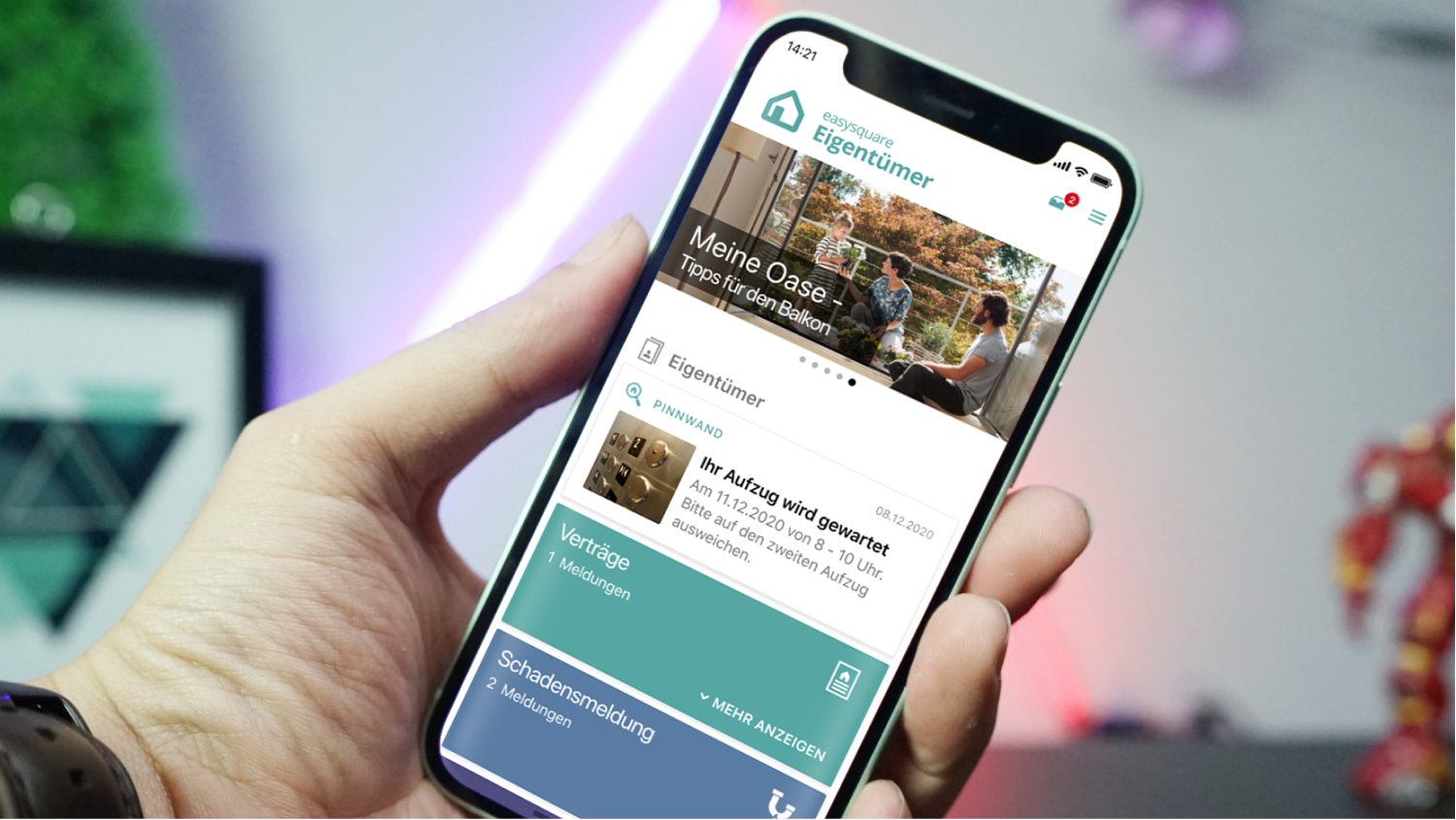 Little helpers provide great assistance – get the latest and most important information from the services at first glance with our handy . , © unsplash.com |
 Now things are really moving – the option of loading has been added to our forms and carousels. , © unsplash.com |
 Space-saving service tiles – with smaller tiles on smartphones, it is now possible to view more services at a glance. It’s up to you to decide whether your offer should be converted to small tiles. , © unsplash.com |
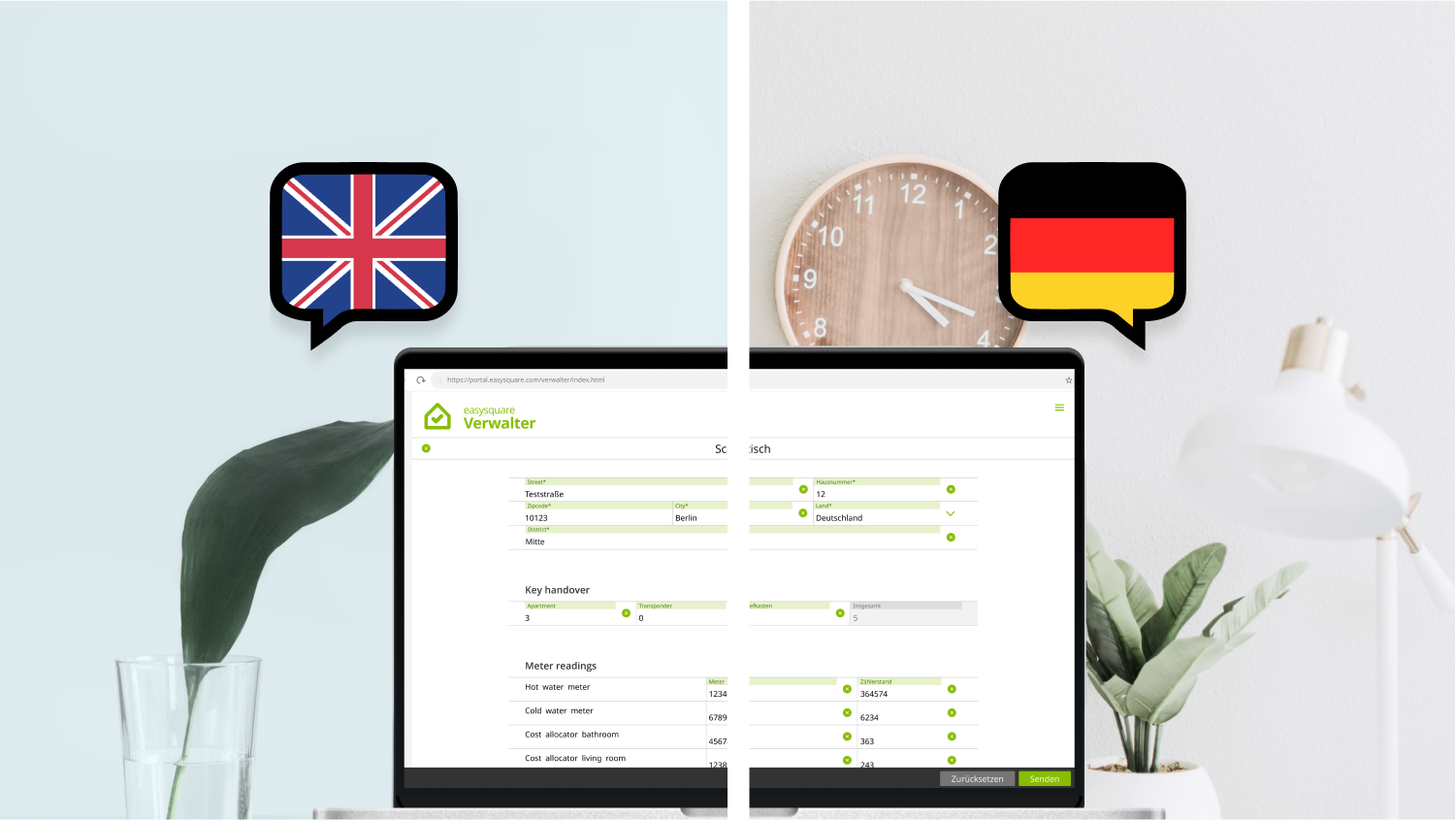 Remove language barriers with the translation function – complete forms in English and have them automatically translated into German for service processing., © unsplash.com |
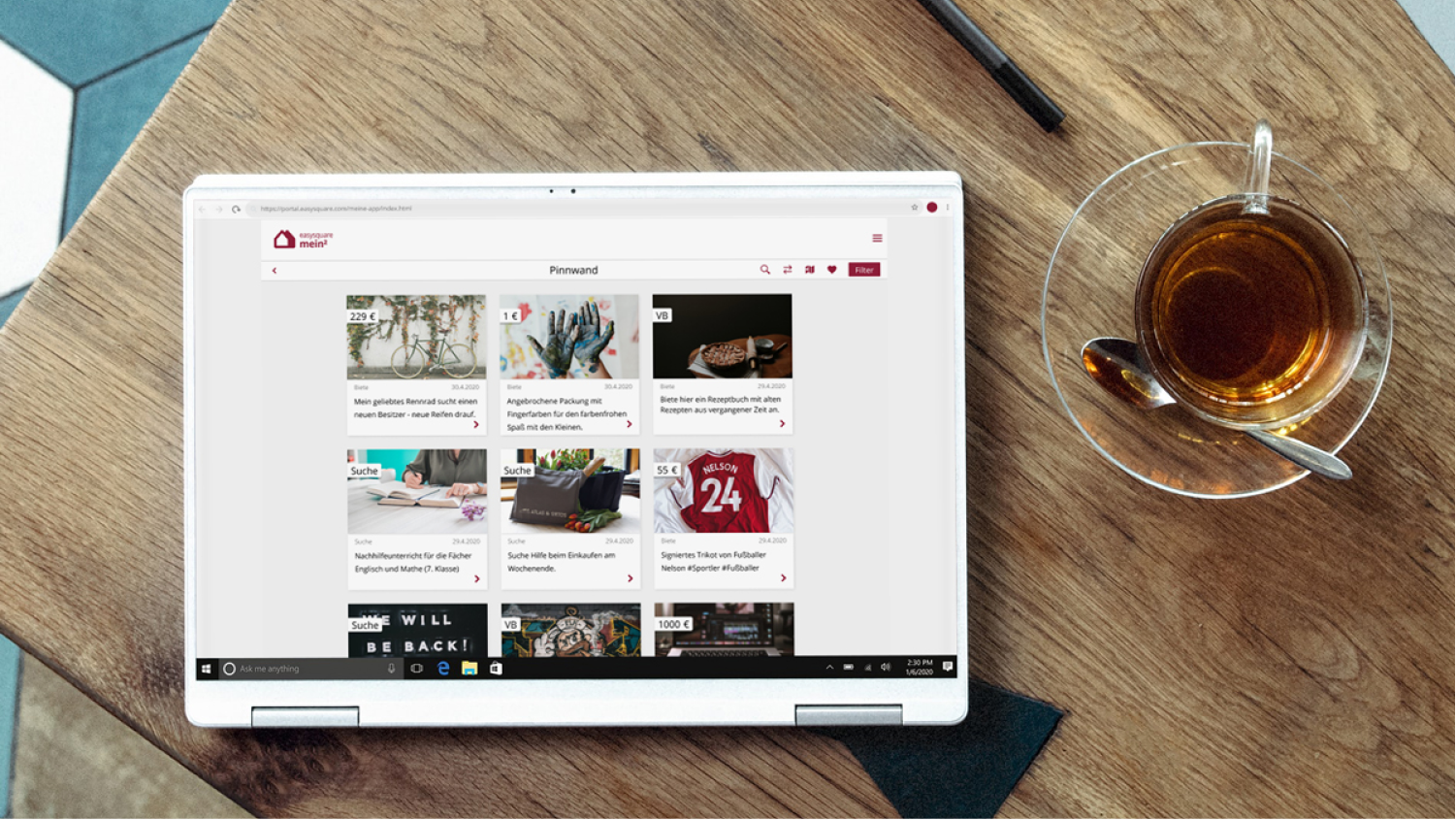 See more clearly – the new display in the form of a three-column list in our web app makes it possible to show three times as many offers. , © unsplash.com |
 Optimal handling on large devices – in addition to landscape format, we also support portrait format on tablets., © unsplash.com |
 No media jump – Windows app users can edit images directly in the app without having to leave it. , © unsplash.com |
 Images finally obtain a suitable companion in the form of descriptions in the gallery field. Descriptions in the gallery field can now be used to pinpoint what’s essential or provide a simple summary. , © unsplash.com |
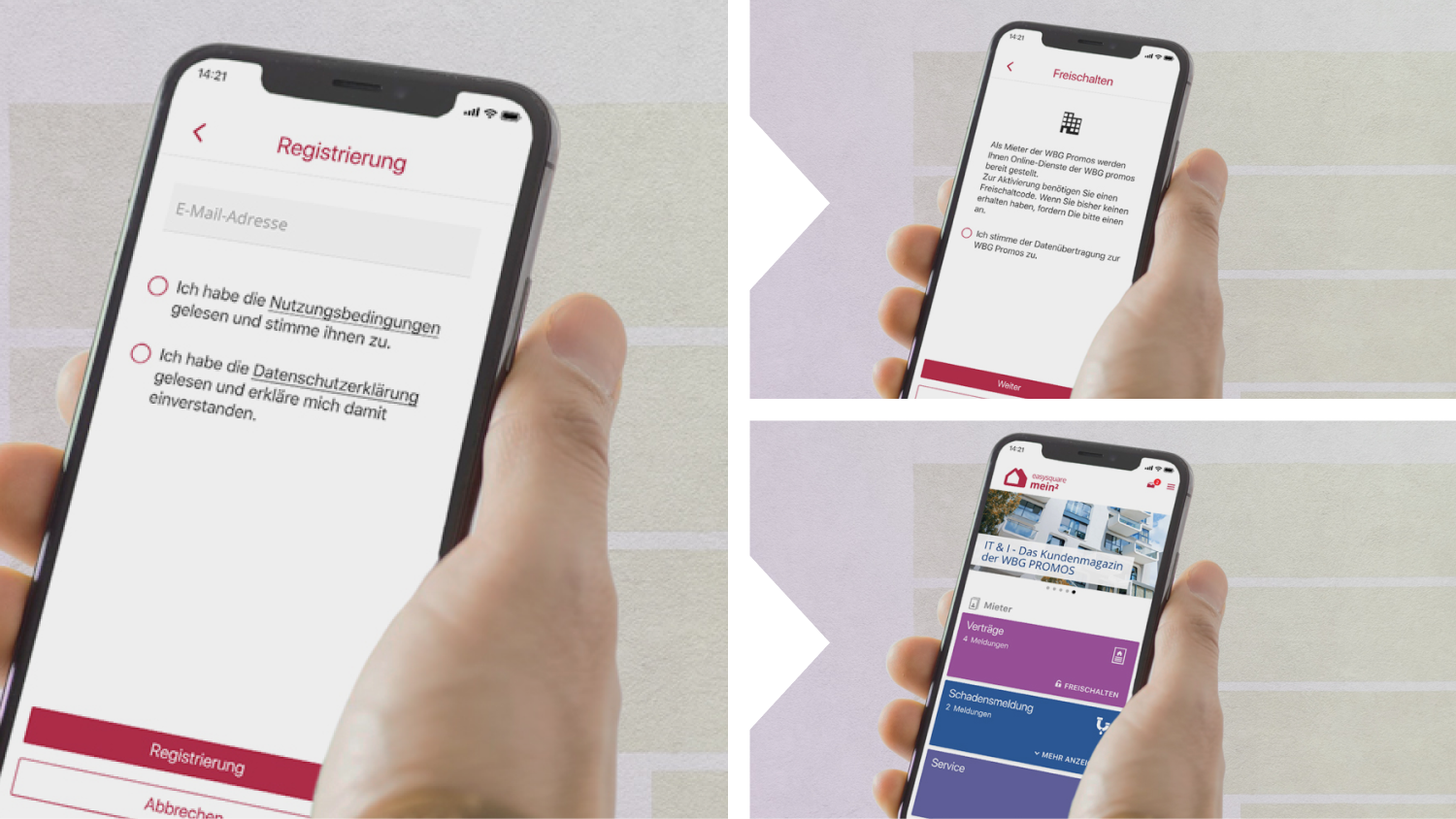 More control in onboarding – you can now control the screen flows after registration and better adapt them to your requirements. , © unsplash.com |
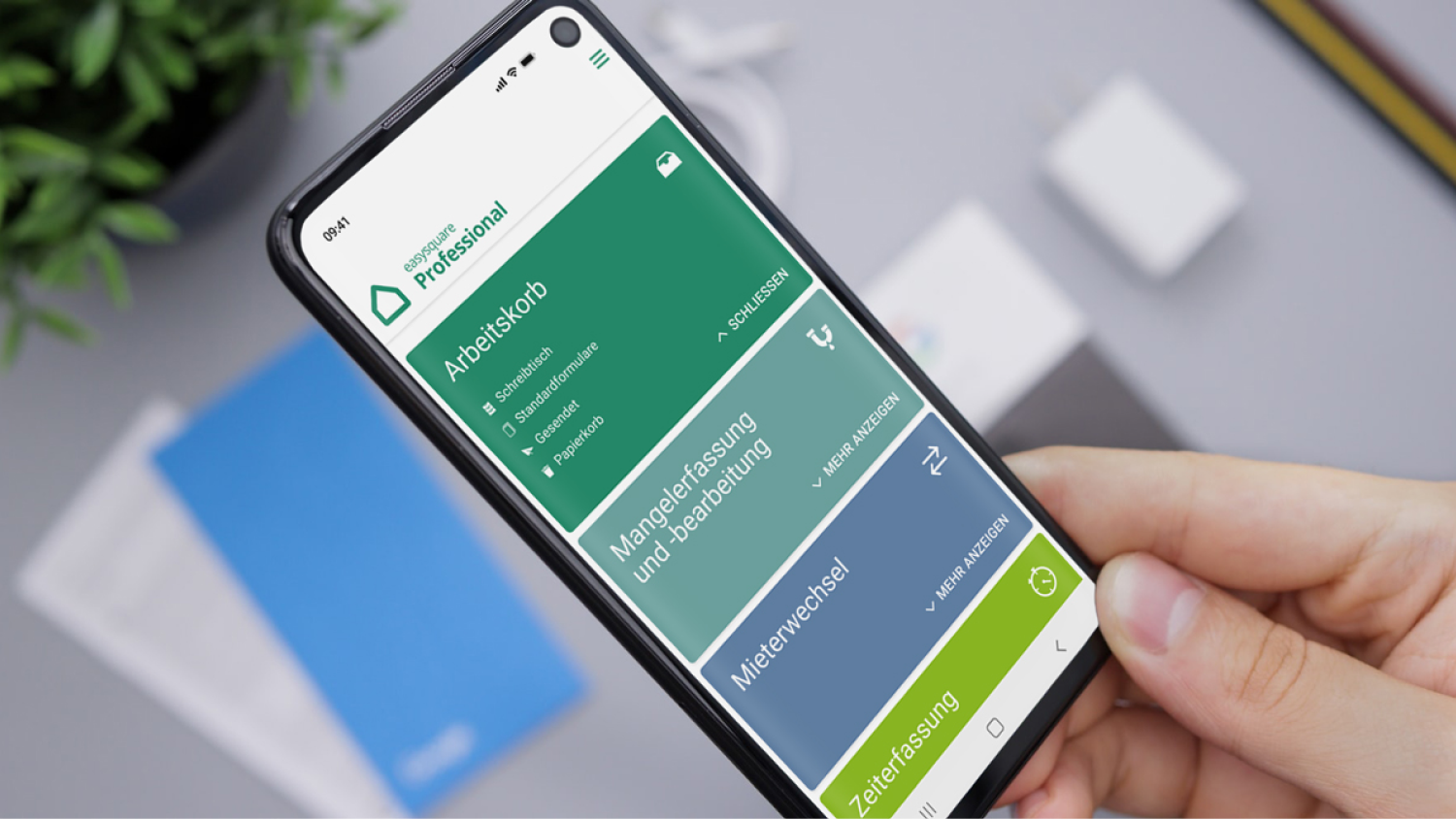 Professional real estate management on all devices – our professional app is now also available for users., © unsplash.com |

