
Yay! We’ve got news for our users
We can hardly put into words how happy we are that our regular release notes have proven so popular with our users. Their feedback gives us good cause to continue pointing out newly activated features in the future. Check out the latest notes for July 2021:

You search, easysquare finds!
Where do I find the defect report form again? Is there any information in the app about rent control? To ensure that such questions do not go unanswered in the future, we recently launched a global search on the home screen. Depending on the configuration, it can search the entire app. The search results distinguish between services (tiles), form lists and pages. By default the function searches titles and some metadata. However, additional keywords can be added to help users find individual pages. The search function uses Elasticsearch, which automatically detects minor spelling errors and typos and still delivers the desired search result.
Activation: Customising and code implementation
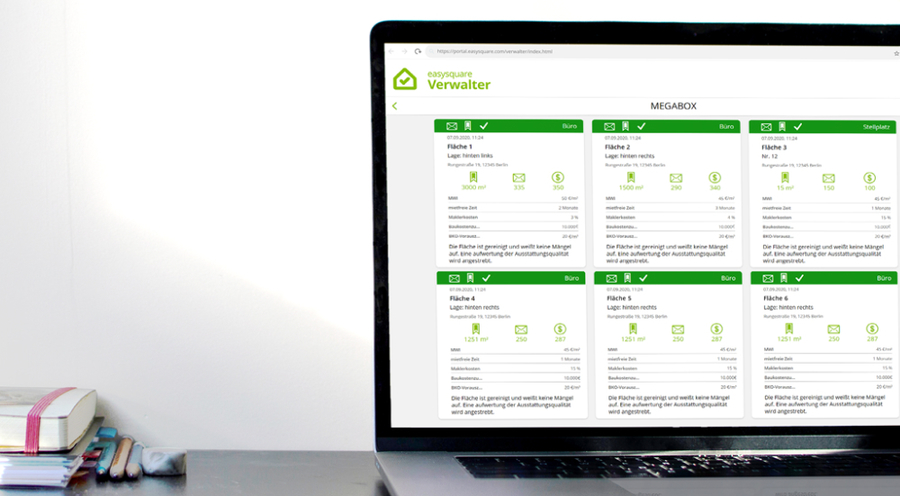
Sophisticated comparison display thanks to Generic Style
Enough of apples and oranges: The Generic Style is used in the easysquare app tool kit to get a quick comparison between similar properties. What are the application scenarios for this? One example is the comparison of deals associated with an offer. All deals refer to the same offer and can be compared according to their most important characteristics. This way, your users can easily keep track of complex decisions.
Activation: Customising
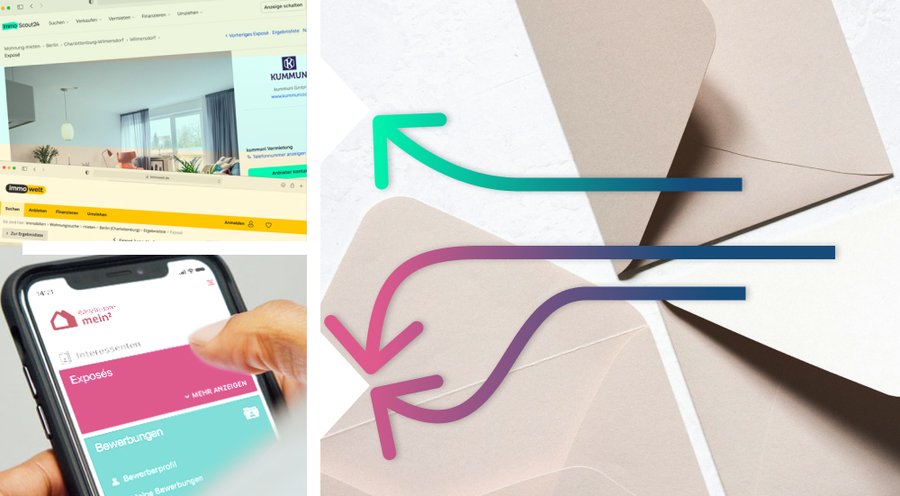
A communication bull's eye
Are your properties as varied as the tenants living in them? Then do yourself a favour as a landlord and take your rental operations to a new, more professional level through target-group-specific communications according to the population or tenant structure. With the easysquare rental solution, it is now possible to configure e-mail information according to specific target group criteria. This enables you to optimise and round off communication with your prospects.
Activation: Customising
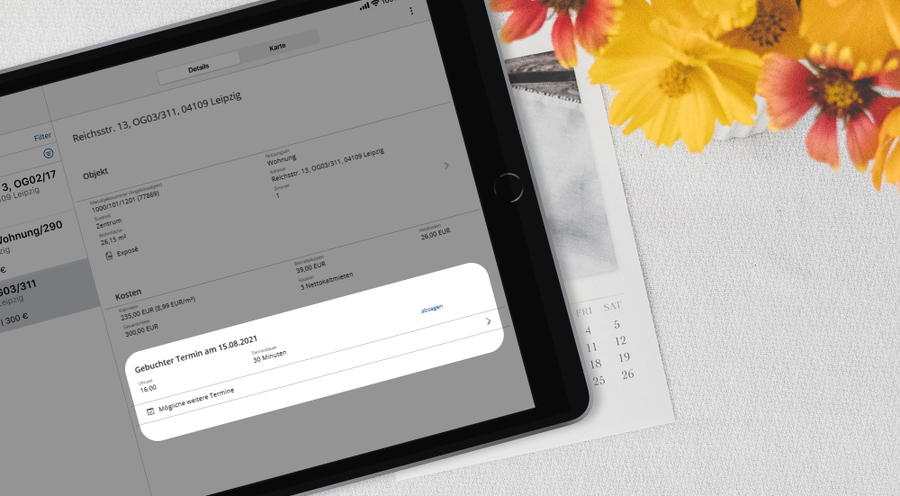
Saving the date: Highlighting booked appointments
Once a potential tenant has found their dream apartment in your housing stock and arranged an appointment for a viewing, the booked date appears for the selected object. To put the focus on the booked appointment, further possible appointments are made available separately in a different form.
Activation: Product standard
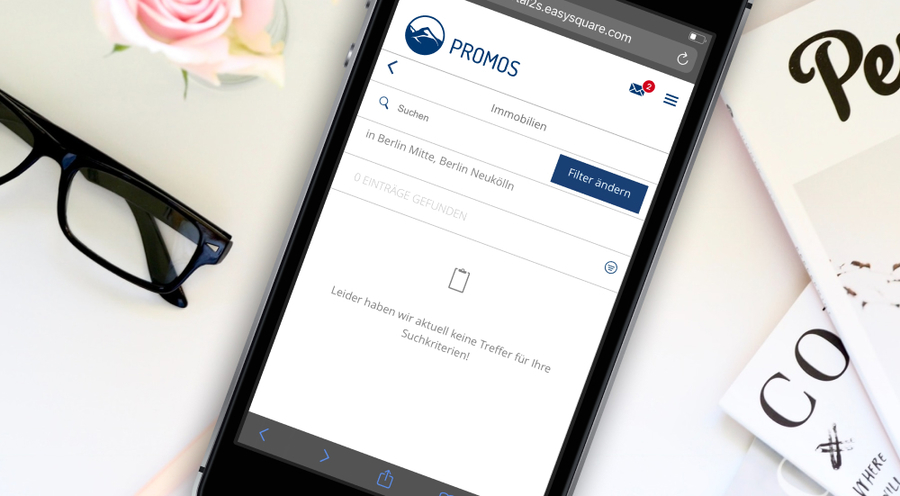
Changes for search behaviour
If a form list is empty or no entries could be found, both landlords and potential tenants now see the message “Sorry, we don’t currently have any matches for your search criteria”. The message that previously appeared stated “There are no forms here at the moment. The small red notifications will alert you to news.” The change now makes things much clearer for our users.
Activation: Product standard

