
Viewing from the comfort of your sofa! 360° walkthroughs in the apps for landlords and potential tenants
360° walkthroughs in the potential tenant app
According to current plans, potential tenants will be able to take virtual tours via the existing property service in the real estate search tile, where viewings for the respective rental property will be stored. However, in line with our generic approach, we may alternatively make the 360° viewings available in the potential tenant app via a separate “Virtual Viewings” service.
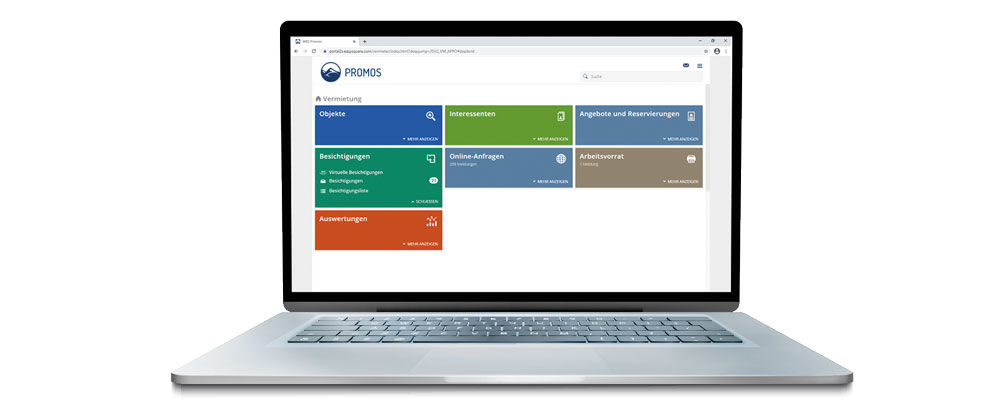
Simple and Useful: Landlords will be able to create 360° viewings via a new “Virtual Viewings” service in the “Viewings” tile.
360° walkthroughs in the potential tenant app
According to current plans, potential tenants will be able to take virtual tours via the existing property service in the real estate search tile, where viewings for the respective rental property will be stored. However, in line with our generic approach, we may alternatively make the 360° viewings available in the potential tenant app via a separate “Virtual Viewings” service..
The viewing mode
Only the “Viewing” mode of the 360° walkthroughs will be available in the potential tenant app, since the respective landlord is responsible for creating and editing the walkthroughs. In the viewing mode, users can navigate through the apartment by clicking on “hotspots” (room change points).
Additionally, a list of all hotspots can be called up. When you select a list entry, the viewer animates the angle to centre the selected hotspot. This enables users to also find their way around when there are many hotspots.
In addition, the room names for all hotspot links can be displayed or hidden using a button so that you always have a good overview. There is also the option of zooming, an autoplay mode for an animated view of the room, and a full screen mode.

The viewing mode in the potential tenant app
360° walkthroughs for rentals
Landlords will be able to create 360° viewings via a new “Virtual Viewings” service in the “Viewings” tile. For this purpose, they select the rental object for which a virtual tour is to be created from a list. They should then be able to assign a start image file and designation to the property. Copyable sections will enable additional rooms (image file & room name) to be defined. After the image files and room designations have been uploaded, the walkthrough can be loaded by clicking the “Design” button.
The design mode
The viewing mode and the design mode will both be available in the landlord app, unlike in the tenant app. First, the saved start image file is loaded.
If users then switch to the design mode, they can click to place room change points in the room. In contrast to viewing mode, a click on the hotspot does not change the room, but opens a side menu in which the room to be linked and functions for moving or deleting the hotspot can be selected.
In order to avoid the user having to switch between modes unnecessarily, there is also a function for changing the room mode from the design mode side menu.
A responsive integration of the 360° walkthrough solution is being planned. This means that the viewings will be available as a web application in addition to our native apps. This will ensure it is easy to visit from any location no matter which device is used.
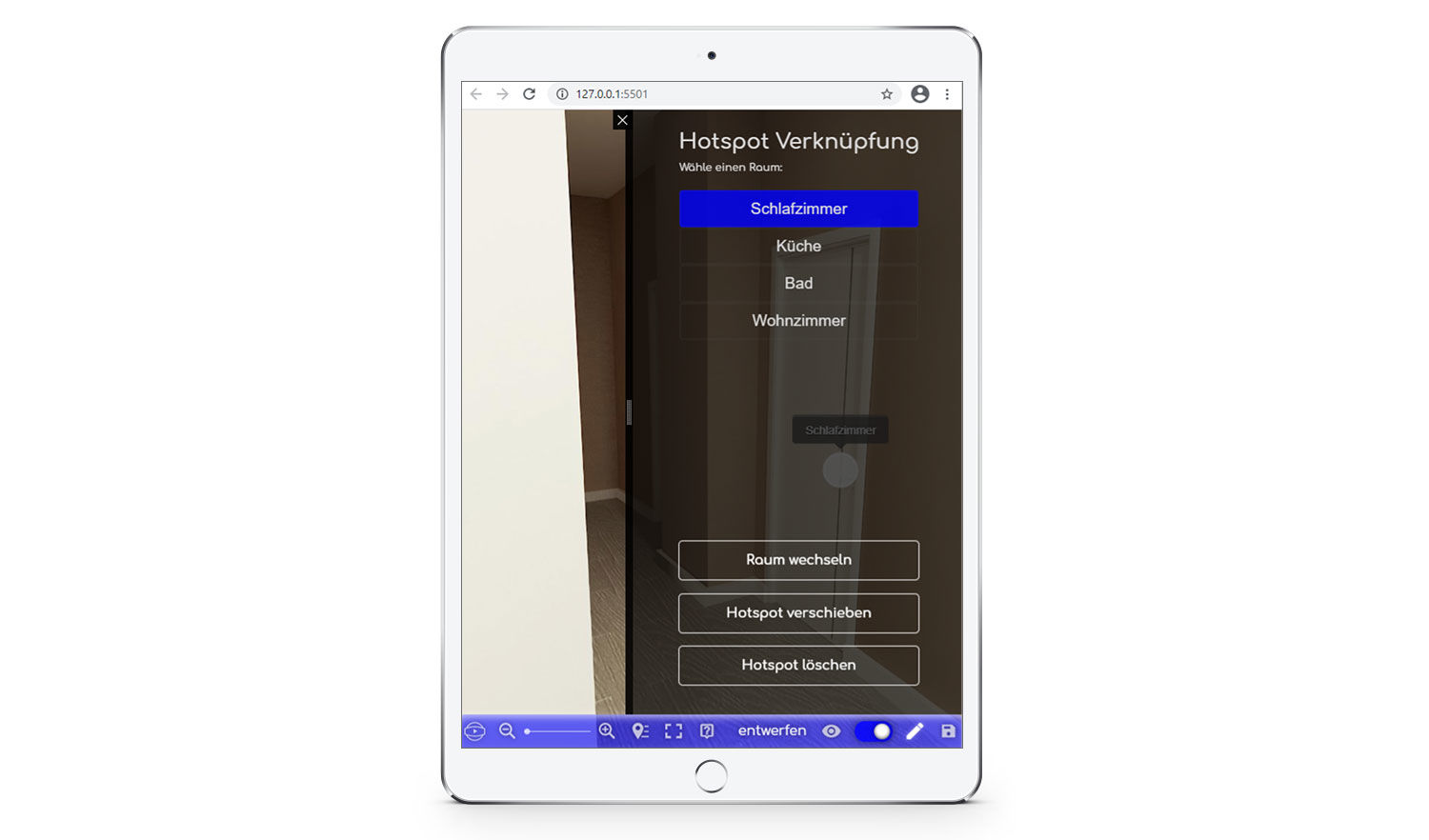
Design Mode: Users of the landlord app can click to place room change points in the room.
The virtual viewings are an absolute win-win situation for both sides. The time-consuming communication and appointment-making with the landlord or administrator for a viewing are a thing of the past. You can click through the property and feel as though you were really there. The rental process is also far more efficient for administrators: no coordination of mass or individual viewings and no endless communication loops; instead, modern real estate management with the just right fit.
If you are interested in the new functions in your mobile solutions, feel free to contact us!


