
Watch this space. The release note for August is here.
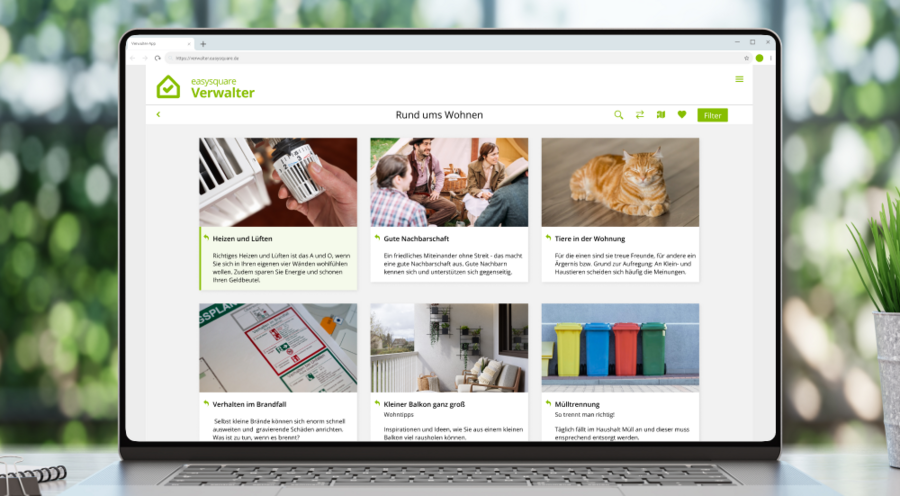
Three columns for easysquare
Our form lists on the web and in the native apps (iOS and Android) now have not just one, or two, but three columns. Thanks to this triad of columns, for example, pinboard entries can be clearly arranged next to and below each other as if on a noticeboard. This means that your building information can nestle comfortably in the perfect spot. And your tenants can use the compact display to scroll conveniently through all news and announcements.
Activation: Customising
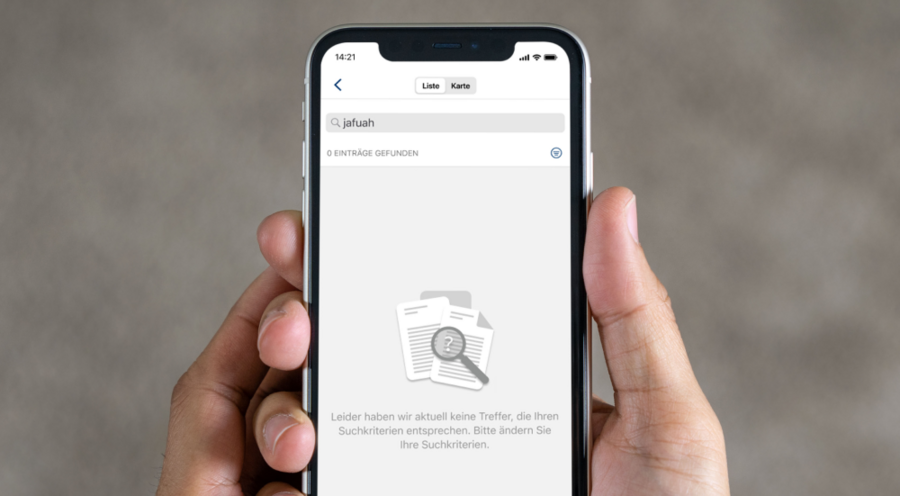
Make some space please! Wildcard for our form list
Our colourful tiles will greatly enhance your organisational skills. They bundle tasks or forms according to topic in a box, thus giving you structured access to the deeper levels of our easysquare apps. Our app users can tell whether a box is full or empty at a glance. From now on, a box list that does not contain any forms will display a grey detail view with a note. A placeholder image also indicates that the box has not yet been filled, until it is allowed to make space for your final content.
Activation: Product standard
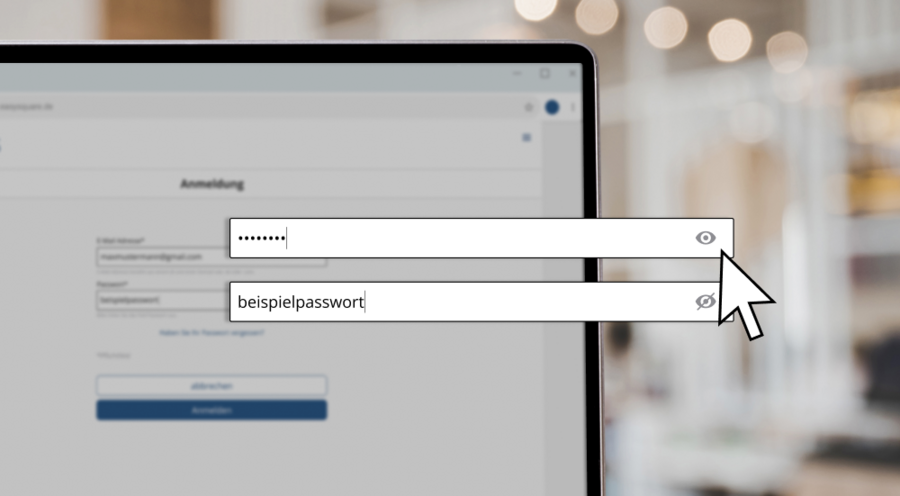
Plain text for passwords
We’ve all been there. Your password is not accepted, so you wonder: Have I forgotten my password? Or mistyped, or what? Since so many of us use the auto-complete feature to fill in our passwords, we tend to forget them. And because asterisks or dots hide the password, there’s no way of checking if you’ve actually entered the wrong letter. In these cases, it can be helpful to reveal your password. Our app users can therefore now switch between text and dot display in the password field. So if in doubt, unmask your password.
Activation: Product standard

