
Time for a new app function? Here comes generic appointment booking
As a partner to the real-estate industry, we have always considered it our remit to provide the best possible IT solutions for the benefit of customers. Our recipe for success here entails keeping track of customer requirements and wishes. After all, we can only be successful if our customers are successful.
In addition to many years of experience and expertise in developing state-of-the-art technologies, one crucial secret to our success is our dialogue with our customers. For example, we regularly communicate with representatives of renowned housing companies to ensure that our ideas for expanding our products actually meet the needs of customers. If this is the case, we prepare the project for the market with a pilot customer. This is the stage we are currently at with the generic appointment booking function.
What is generic online appointment booking?
Generic online appointment booking is a further module to increase efficiency and user-friendliness. Does some aspect of the rental contract relationship still need to be clarified in person? Do the maintenance requirements in the apartment need to be appraised? Arranging appointments has never been so easy for tenants, administrators and craftsmen! Online appointment booking is an extended function in a digital appointment book where appointments can be assigned and booked. The available appointments can be linked to individual services or service locations. In addition, the online appointment booking is transferred to Outlook, enabling the tenant advisor, landlord, administrator or craftsmen, for example, to directly view the appointments booked for them.
Application case: booking appointments quickly and directly in the tenant app
Once a tenant has clicked on “Find appointment now" on their service kiosk form, the tenant app displays a list of all appointments still available at the service kiosk assigned to them. The tenant selects a suitable appointment and confirms in the appointment form using the “Make binding booking now" button. As a result, it is no longer possible for any other tenants to view and book the appointment form. The booked appointment form is moved to the tenant’s “My appointments" box.
A list of all booked appointments appears here, sorted in ascending order of date. If an appointment is not required after all, or if a booking was made accidentally, the user has the possibility of cancelling the appointment using the “Cancel now" button. A confirmation prompt appears prior to cancellation in order to avoid unintentional cancellations.
Once an appointment has been cancelled, the tenant receives an information message stating that the appointment has been successfully cancelled. The cancelled appointment is then available again for all tenants in the service kiosk and can be booked.
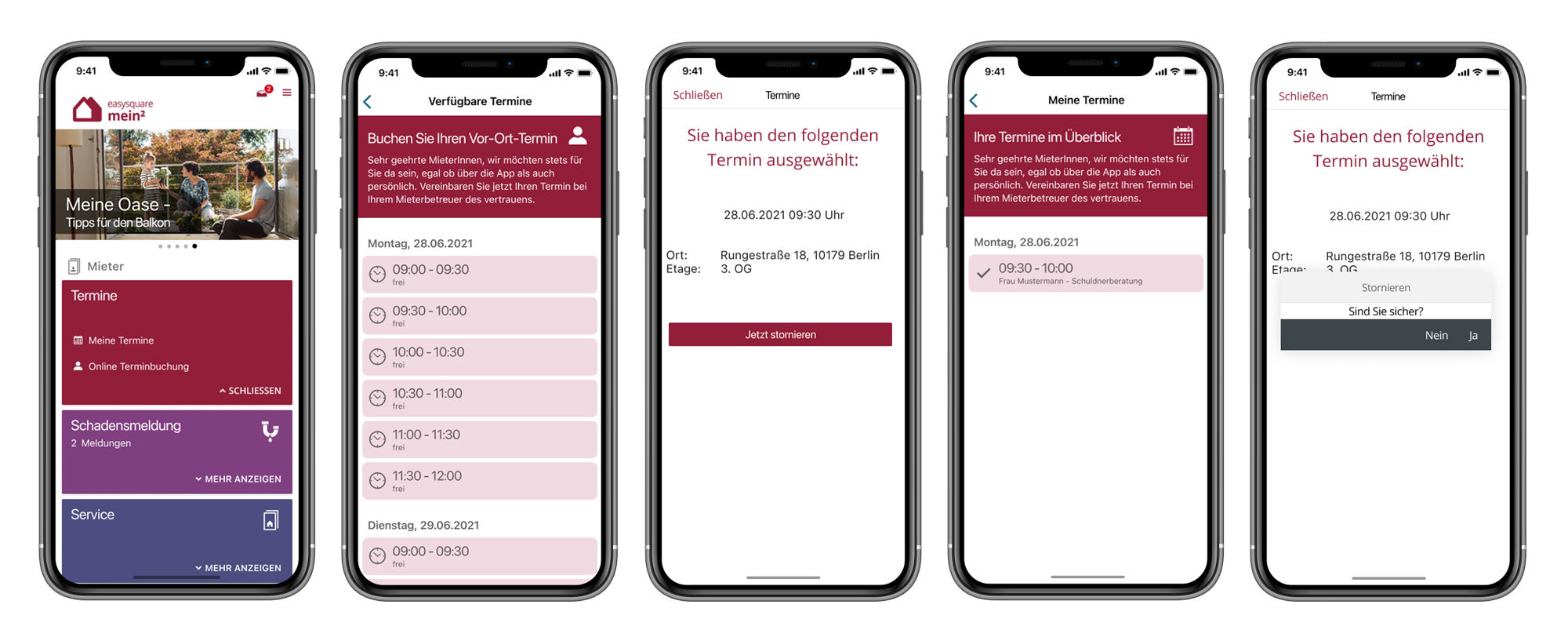
Efficient and easy: In the tenant app appointments can be booked directly and also cancelled easily
Tenant advisor: viewing and managing appointments
The tenant advisor has a box with the name “My appointments". A list of all booked and unbooked appointments appears here, sorted in ascending order of date. Booked appointments are displayed with the information from the appointment booking form. The tenant advisor can cancel appointments using the action button. The tenant is informed by means of a push notification when the tenant advisor cancels an appointment. In addition, tenants receive a reminder by means of push notification one day before the appointment.
Outlook integration
An Outlook integration function is available to the tenant advisor so that the unbooked and booked appointments are displayed in their respective Outlook calendar. Every administrator login is linked to the administrator’s personal Outlook calendar.
When the tenant advisor creates an appointment, the app checks for existing appointments in their Outlook calendar. In the administrator and tenant apps, no appointments are made available in the appointment slots when the tenant advisor’s Outlook calendar already contains an entry. When the appointment is created, an appointments slot is reserved in Outlook or marked “with reservation" in the Outlook calendar.
If a tenant books an appointment slot, this slot is marked with the status “booked" in the tenant advisor’s Outlook calendar. In the process, relevant tenant and appointment data is transferred from the appointment booking form.
Conclusion: Appointment booking has never been so easy! The new generic appointment booking function provides real added value for the easysquare apps. For example, the function can lead to a significant increase in the number of app users and how often they use the app. At the same time, being able to coordinate appointments digitally greatly reduces the workload for employees. This therefore eliminates both long communication routes and media discontinuity. It’s a win-win situation for both sides.
Would you too like to make your tenant app even more attractive for users while at the same time reducing the strain on your staff? Or are you generally interested in the digital solutions from easysquare? Then feel free to contact us!

