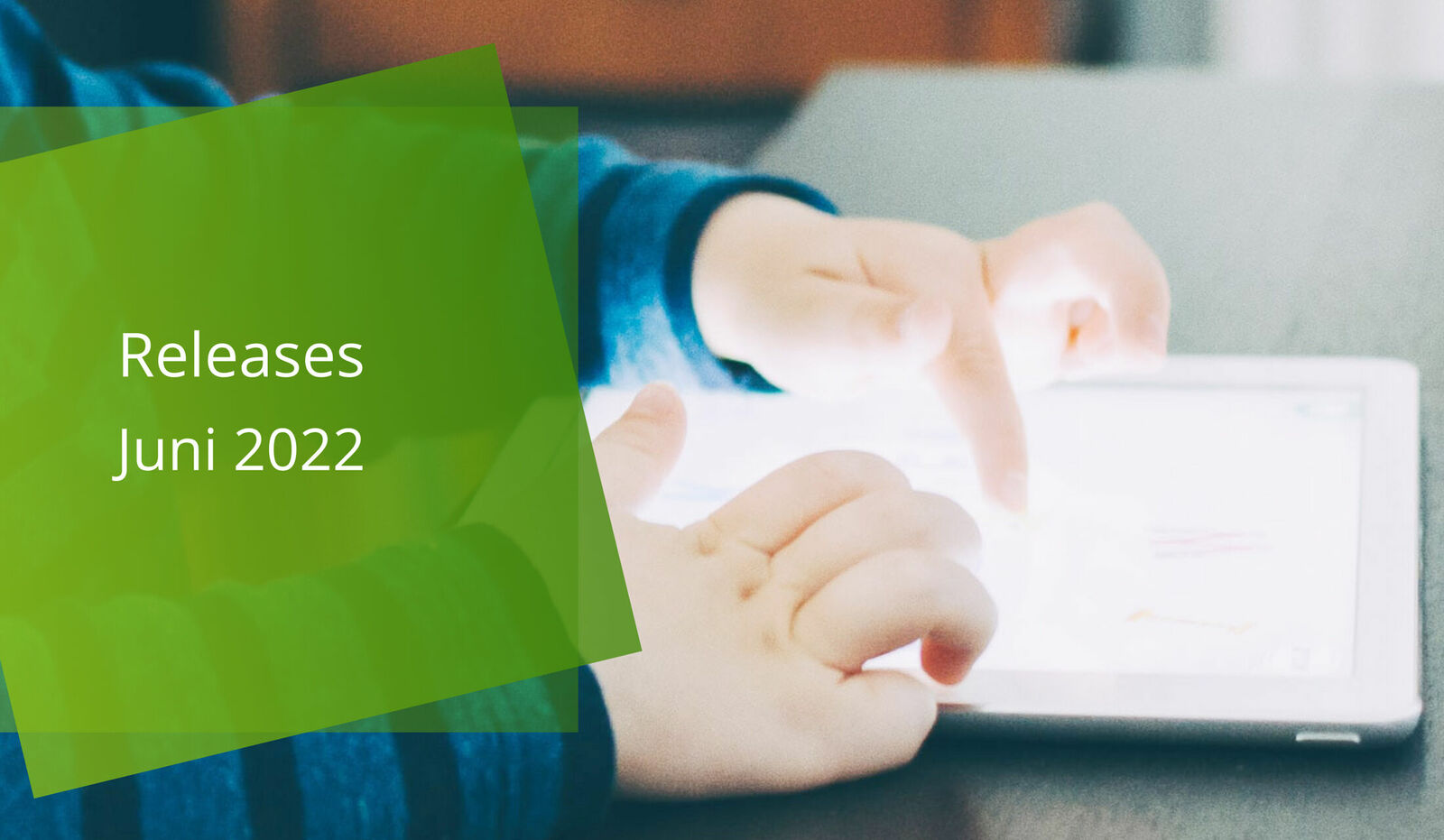
Abracadabra 1,2,3 – June’s release note is here!
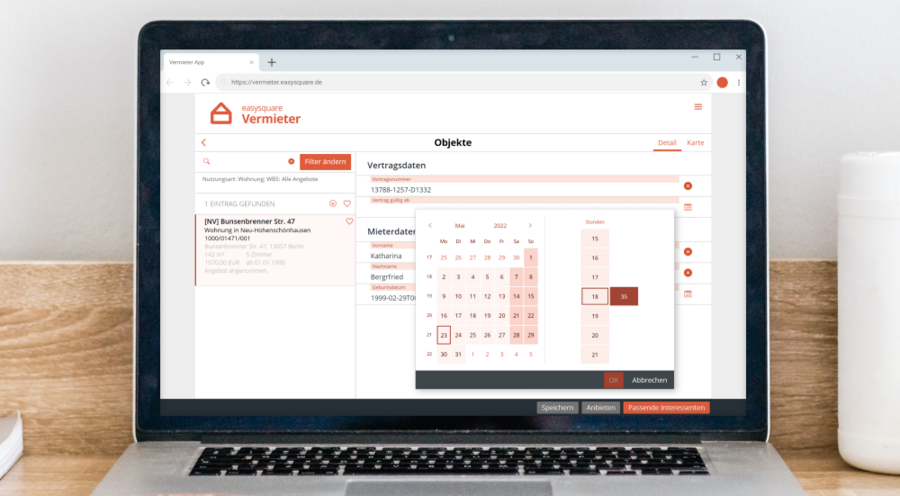
Up to date with the pop-up calendar
Introducing a small change with a big impact: Whether it’s to make an appointment or document a property inspection on a specific date, administrators can now use a compact date picker for quick and convenient date entry. The dropdown control element is optimised in order to select a single date in a calendar view and thus quickly provides context in relation to weekdays or weekends. In the web application, you can control the date field using an additional icon. In this way, you can still enter dates via the text area as a string using the keyboard.. You decide!
Activation: Product standard
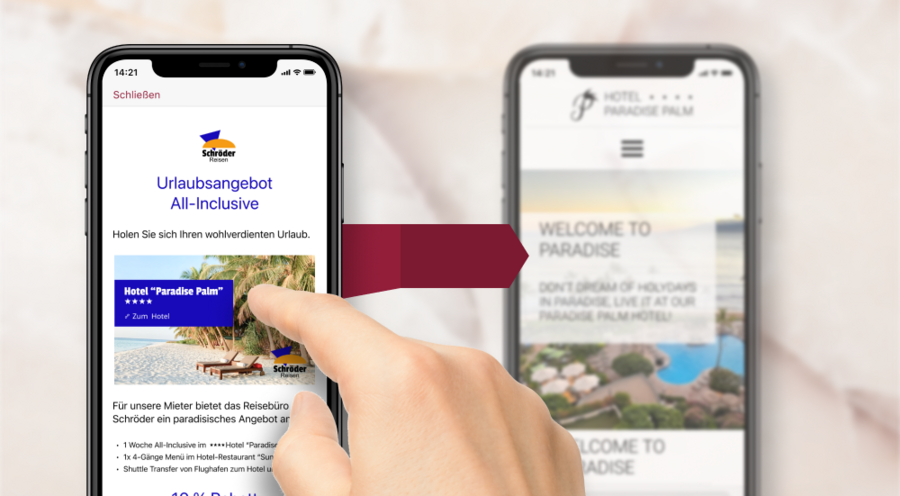
Perfect combo: Images meet links
Images are wonderful, but linked images are even better. The noticeboard and marketplace are the hub of your customer communication: this is where all the private users of your tenant app gather. To allow these users to enjoy the best user experience possible and satisfy their digital user experience requirements, you can now also save images with URLs. So the next time you invite your residents to a summer party, your image selection will not just convey the content quickly (one picture says more than a thousand words!), but also subtly direct them to the right destination URL. It’s like magic!
Activation: Form design

Attention everyone! Mandatory field check before sharing
The day-to-day activities of administrators and house caretakers are varied. There’s a lot to be covered. How practical therefore that they can fill in their forms step-by-step in “prepare mode”. To ensure that only fully completed forms are sent to the tenants, the easysquare apps help ensure that no relevant information is omitted. Before the final PDF is shared, a mandatory field check warns if the form still contains unfilled mandatory fields. This means that there will now be no such thing as a missing signature. Check!
Activation: Form design

